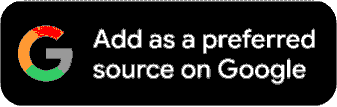Recovering Your Hacked YouTube Accounts Just Got Easier, Google Releases New AI Chatbot For The Rescue
This new support tool guides users through a series of questions about their Google account and YouTube channel to secure login credentials and reverse any changes made by the hacker.

Did you ever have a YouTube account that got hacked by someone? Earlier, recovering that hacked YouTube account used to be a headache. There were so many pre-requisites that we had to do in order to recover the account was so much that many users used to leave it and simply create a new account or a second channel. Now, Google has finally heard the concerns of YouTube users and has come up with a new AI assistant that would allow users and content creators to easily recover their hacked YouTube accounts, and it will also safeguard them from such invasions in the near future.
Previously, many YouTube creators faced issues with account hacks, which included unauthorised changes to their channel names and modifications to their uploaded videos. This used to be a serious concerns for big content creators as even one error in their work could land them in serious trouble. In the past, recovering a hacked account required sending numerous support emails.
Google Makes Recovering Hacked YouTube Accounts Easier
Now, YouTube has improved this process with the introduction of a new AI-powered troubleshooting tool designed to help creators regain control of compromised accounts through a hacked channel assistant.
According to Google, this new support tool guides users through a series of questions about their Google account and YouTube channel to secure login credentials and reverse any changes made by the hacker. The company emphasises that the tool is user-friendly, providing step-by-step instructions for account recovery.
At present, the tool is available only in English for select creators, but Google is working to expand its availability to include multiple languages for all YouTube creators. If the tool does not resolve the issue, users can contact @TeamYouTube on X for additional support.