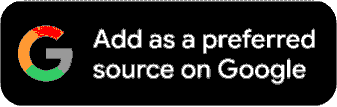Google Meet Redesigns Call Screen, Adds 'New' Button
If you tap on the new 'New' button, it will take you to a revamped 'Start a call' screen where the 'Search contacts or dial' option is now in a pill-shaped box.

Google remains committed to the mission of enhancing the experience for users by releasing new features. Now Google Meet has taken a step forward in that direction with the addition of a redesigned call screen, which gives the app a modern look. Earlier last year the Alphabet owned tech giant added a new 'New' button for enterprise users, and now it is rolling out the same to everyone. The new 'New' button will appear at the bottom right corner of your screen.
If you tap on the new 'New' button, it will take you to a revamped 'Start a call' screen where the 'Search contacts or dial' option is now in a pill shaped box.
Google Meet New Features
Apart from the aforementioned, you also get the big 'Create Link' option, 'Schedule' and the 'New Groups' buttons. Google has recently added several new features to Google Meet, enhancing the user experience. Among the latest updates is a 'Code' shortcut directly on the home screen, which allows users to quickly input a meeting code to join video calls with ease. These updates are part of Google Meet v266, so users should ensure their app is updated to the latest version to access the new features. In cases where the revamped UI doesn’t appear after updating, stopping and restarting the app may help.
Additionally, Google introduced a noteworthy feature in August powered by its Gemini AI: the 'Take notes for me' function. This innovation automatically generates meeting notes based on user input, but it is currently limited to Google Workspace subscribers. The feature showcases Google's commitment to enhancing productivity through AI, offering substantial benefits to users who need automated assistance with meeting documentation.
These updates reflect Google's ongoing effort to make video conferencing more user-friendly, whether for everyday meetings or for users looking for AI-powered enhancements in their workflow.