How To Use WhatsApp On PC - Step by Step Guide
WhatsApp Web offers a handy way to share media files straight from your PC.

WhatsApp, the instant messenger from Facebook-parent Meta, offers a number of ways to connect via smartphones, tablets, and PCs. If you are an avid PC user, you may want to check out WhatsApp Web, which offers an instant way to send and receive messages right from your computer. Additionally, WhatsApp offers a handy way to share media files from your PC as well. You can either access WhatsApp via the dedicated app, or through any Web browser of your choice.
If you were wondering how to access WhatsApp on your PC, fret not, here’s a quick guide to help you out.
WhatsApp Web: How To Access & Use
Downloading WhatsApp Web is pretty easy and straightforward. Follow these steps:
- On any Web browser on your PC/laptop, search WhatsApp Web on your search engine (Chrome, Opera, Firefox, Bing, others).
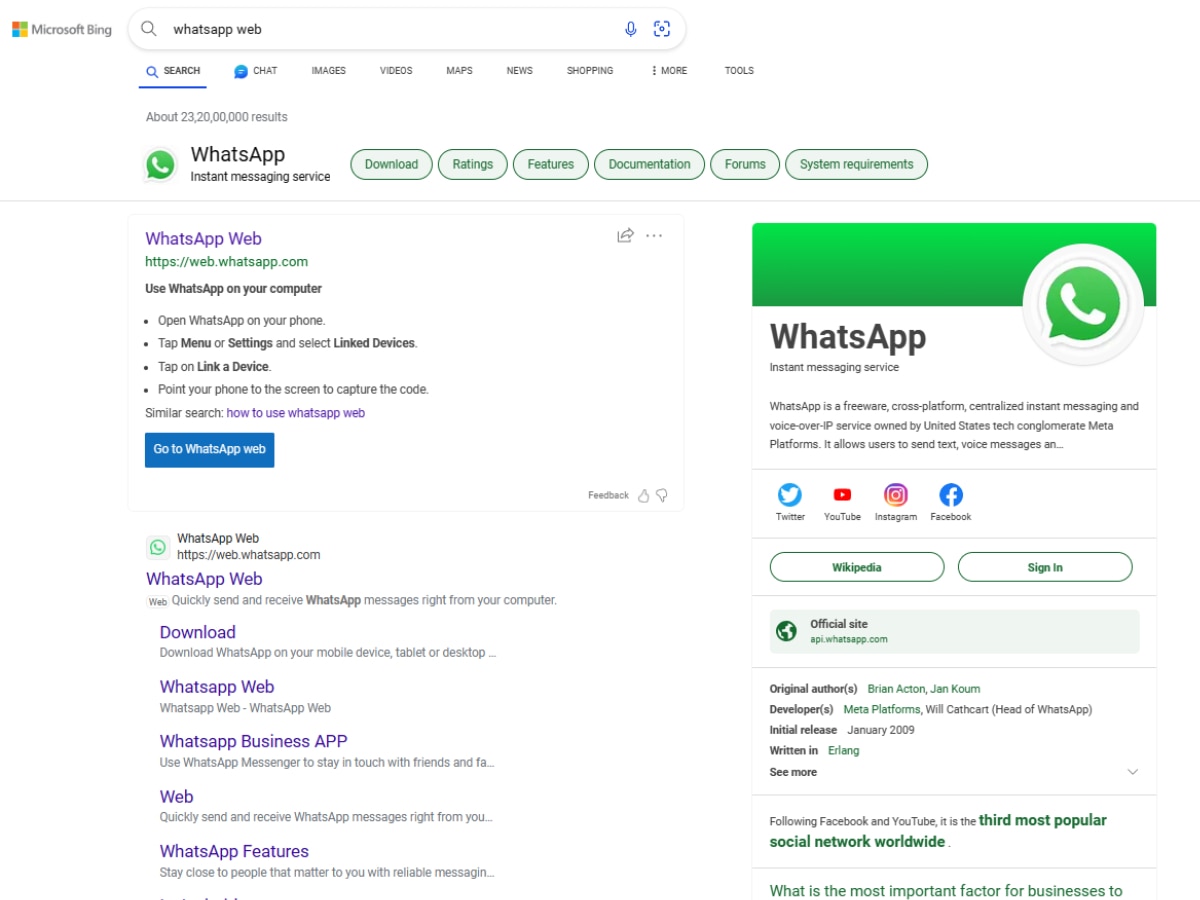
- The first search result should direct you to the official WhatsApp Web page.
- You can also visit web.whatsapp.com directly.
- Now, you will see a window showing a QR code, which you can use to link with your personal WhatsApp account on your phone.
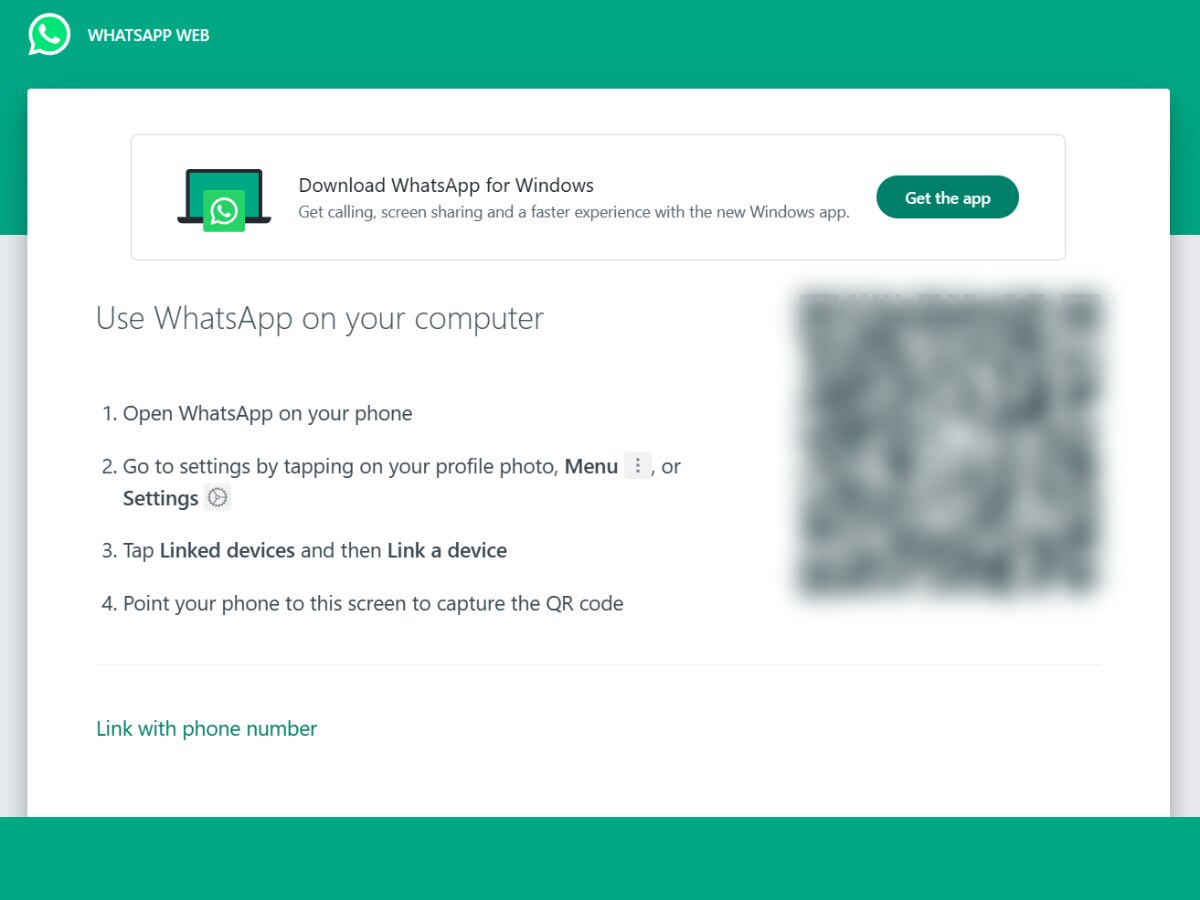
- Open WhatsApp on your phone.
- Go to Settings and click on the Linked Devices option.
- With the QR code scanner that opens on your phone, scan the QR code being displayed on your PC screen.
- Et voilà! This will automatically link your WhatsApp account on your phone and your PC. Note that it might take some time to sync your messages on both devices. So you may have to wait a few minutes.
- In case you are unable to scan the QR code on your phone, you can always link using your phone number. A link for the same will appear in the main QR code page (as mentioned in step #4).
Once the platform is synced and ready, you can start using WhatsApp Web as needed.
WhatsApp Web: How To Download & Use App
On Windows and macOS, you can also download a dedicated app for WhatsApp. A Get the app button will appear on the screen mentioned in step #4 above.
You can download the app and follow the same steps as mentioned above to use WhatsApp Web.
Related Video
Apple creates a new record in iPhone sales after launch of iPhone 16 | ABP Paisa Live
Top Headlines






































