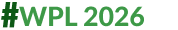Want To Export Your Telegram Contacts? Here's How You Can Sync & Download Them Easily
All the contacts that you have stored or synced on the application are saved on the app’s native servers in the cloud.

Telegram has been making headlines repeatedly for the past few days, but probably not for the right reasons. Telegram CEO Pavel Durov was arrested recently, however, now he has been released after getting bail by a French court. Despite all these controversies, Telegram remains to be one of the most popular apps used for sharing files and sending messages. The reason for Telegram's success is probably the interface that offers a cross-platform, cloud-based distributed messaging service with no advertisements.
All the contacts that you have stored or synced on the application are saved on the app’s native servers in the cloud. If you belong to the business and marketing sectors and use Telegram, then it is advised to sync your phone contacts with Telegram and subsequently download their Telegram contacts. Here is a step by step guide for you to do the same.
Telegram Guide: How To Sync Contacts
- Begin the process by opening the Telegram app and then tapping on the three horizontal lines (Menu) in the top left corner.
- Tap on Settings and click on Privacy and Security.
- If you are using an iOS device, then click on Data Settings and then click Sync contacts. If you are using an Android device, then you will be able to find this option in the Privacy and Security section only.
- Check the box and wait for a few minutes. Your contacts will be synced.
Telegram Guide: How To Download/Export Contacts
- The first step for this ideally will be to sync all your contacts by following the aforementioned steps.
- The next step is to open Telegram app and link a desktop device by selecting the Devices section.
- Click on Advanced, which will appear in the Settings section of the desktop app.
- Click on Export Telegram Data.
- A pop up will appear for you to choose the kind of data that you wish to export.
- Select the desired list and then you need to tap on the Export option.
- Details will appear on your screen, such as the data requested, IP address, device name, etc. Click on Allow.
- Your contacts then would be saved in a custom HTML file. If you wish to view those contacts, then you may open it.
Related Video
Apple creates a new record in iPhone sales after launch of iPhone 16 | ABP Paisa Live