Twitter Loses Thousands Of Users To Mastodon After Musk Takeover: How To Sign Up
Mastodon is a decentralised microblogging platform, which offers open-source codes that can be used by anyone to set up a server.

Elon Musk’s recent takeover of Twitter isn’t appearing to bode well for the microblogging platform. For starters, the new chief’s decision to monetise blue ticks is drawing flak on the platform from regular users and celebrities alike. Now, there have been reports of plans to put the entirety of Twitter behind a paywall. Given the scenario, it’s understandable that some users would wish to leave the platform altogether. This is acting as a boon for Twitter alternatives, most notably Mastodon, which is an open-source social networking platform.
What is Mastodon?
As per a Bloomberg report, since Musk’s Twitter takeover on October 27, Mastodon has seen nearly 490,000 new users. It now has a monthly active users (MAUs) count of over 1 million, as per CEO Eugen Rochko, who founded the free-to-use platform in 2016. Sure, it’s nowhere close to the 238 daily active users of Twitter, but it’s still something to take note of, especially for those users who feel Twitter isn’t the free-speech platform it used to be earlier. 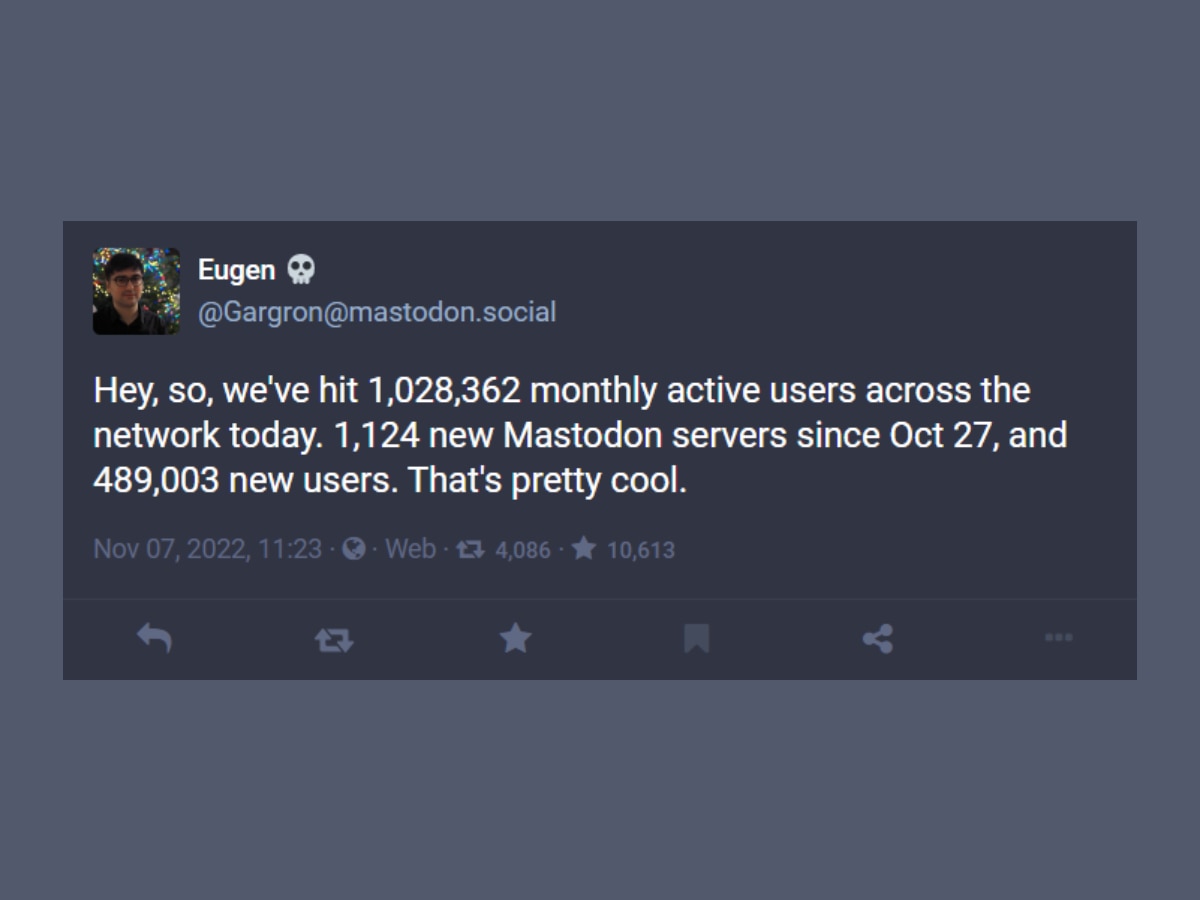
Thanks to its decentralised nature, Mastodon is powered by multiple independent servers across the globe. It is not controlled from a central headquarter, like Twitter.
Mastodon is also open code, which means it allows anyone to set up their own servers, allowing more people to sign up — much like how cryptocurrencies work.
How to sign up for Mastodon?
Owing to its decentralised nature, signing up for Mastodon could be slightly trickier for some users, who are generally used to only entering email ID/contact number on PC or a mobile app to finish sign-up process. For Mastodon, the only extra step you need to take is to select a server to help host your account.
To use Mastodon on desktop, simply visit the official website: mastodon.social/explore. On the right-hand side of the home screen, you will see a Create Account option. Once you click on it, it may prompt you to Find another server, if the current server Mastodon is being hosted on is not active. You can click on this option and apply for a new account via one of the many servers available.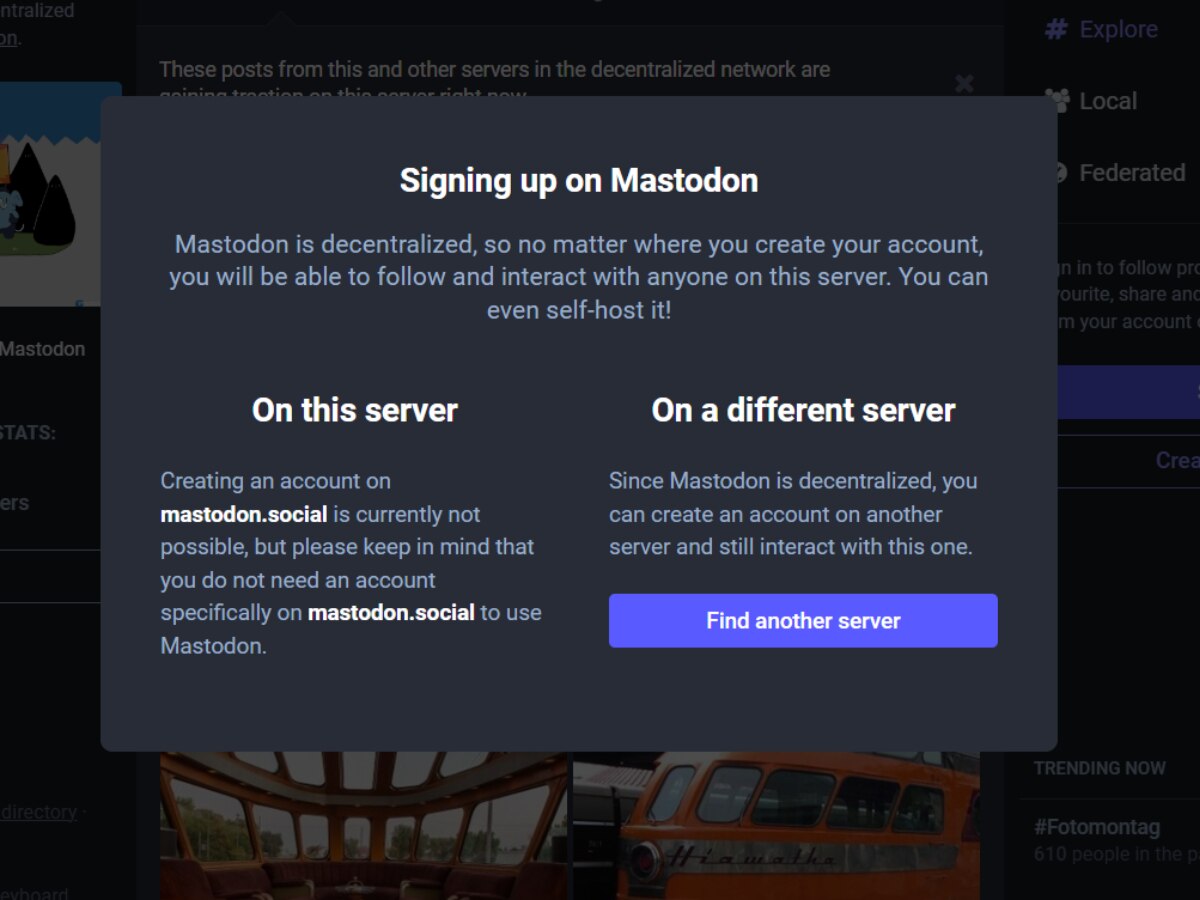
You can also download the Mastodon app on Google Play store or Apple’s App Store. Install it, open the app, click on Get Started, and follow the on-screen instructions to sign up as you would for any other social networking app. Here, you will be asked to select a server from the many options available, follow the rest of the instructions asking for you to enter details like display name, email, and others, and you are good to go.
Once you sign in, you can follow other users, share your own posts, and explore the platform just like any other social media platform.
Related Video
Apple creates a new record in iPhone sales after launch of iPhone 16 | ABP Paisa Live





































