Want To Update Or Link Mobile Number In Aadhaar Card: Here's How You Can Do It
Aadhaar card update: It is necessary to link your mobile number with UIDAI, which will be utilised for sending OTPs for authentication purposes

The Aadhaar card is now required for accessing numerous services and verifying various documents. To utilise online features associated with Aadhaar, it's necessary to link your mobile number with UIDAI, which will be utilised for sending OTPs for authentication purposes.
Sometimes individuals may lose their mobile number or deactivate it for various reasons. If you have acquired a new mobile number, you can update it in the UIDAI database.
Learn How To Modify/Update/Link Your Mobile Number With Your Aadhaar Card:
Step 1: Visit the official website of UIDAI at uidai.gov.in
Step 2: On the website's home page, you will discover the 'My Aadhaar' option, Just point to the section, and in the 'Get Aadhaar' option click on the 'Book an Appointment'.
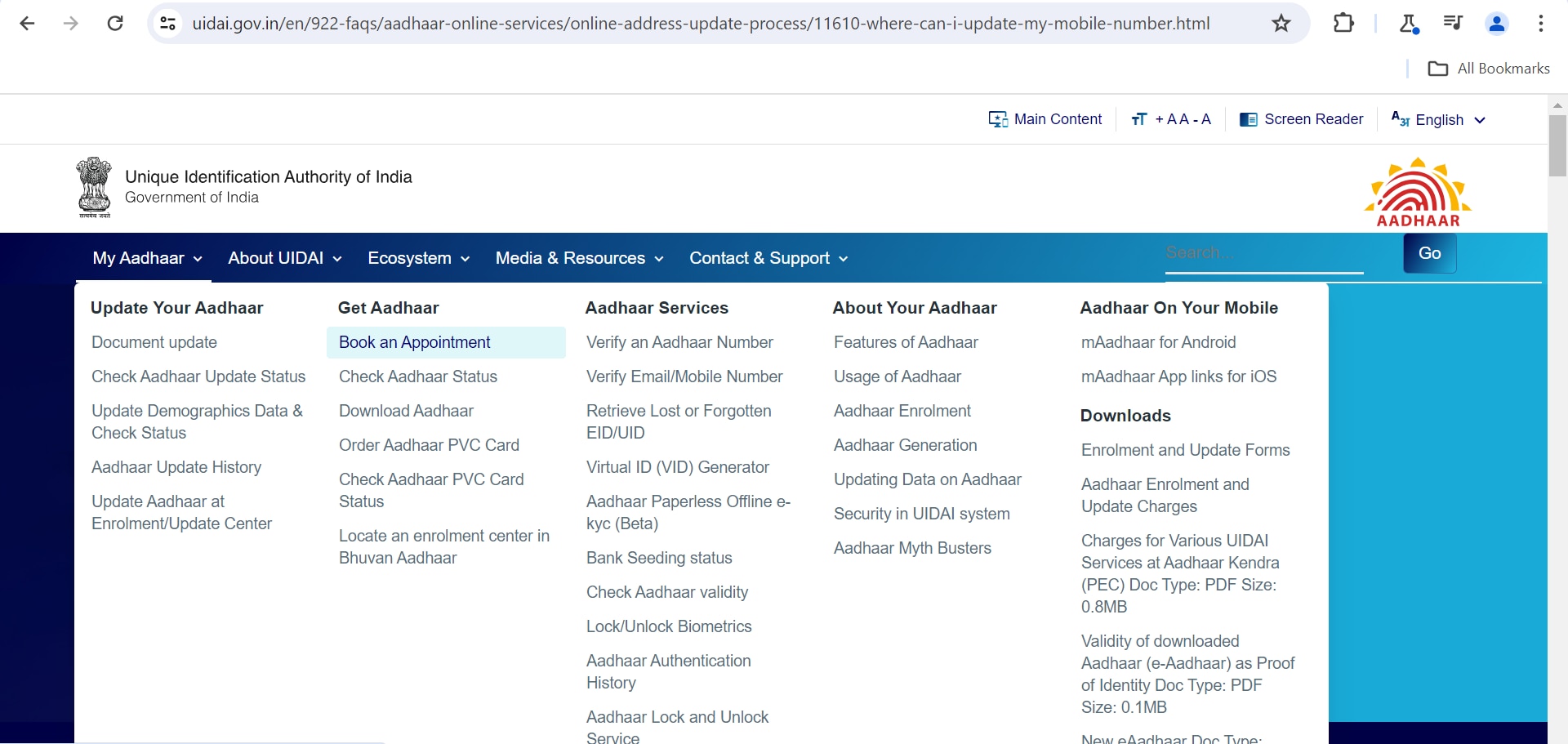
Step 3: On the 'Book an Appointment' page, select your nearest city/ Location to choose Aadhaar Seva Kendra, then proceed to book an appointment.
Step 4: Once you are re-directed to a new tab, you need to choose 'Aadhaar Update' and then enter your old phone number with a captcha to generate an OTP.
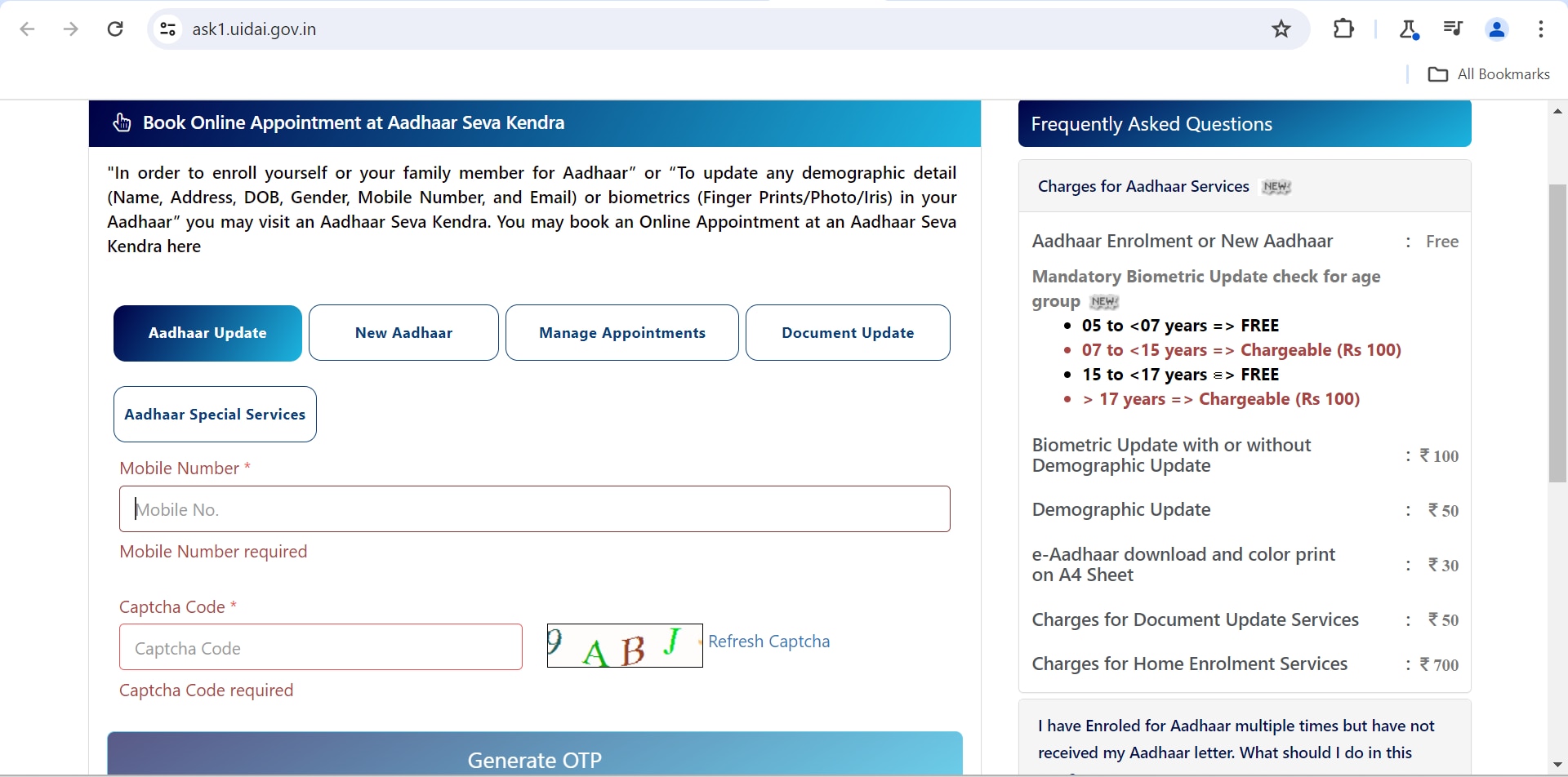
Step 5: After verification of your old number, the 'Appointment Details' Portal will be open. Fill in your required details and then proceed with the 'Next'.
Step 6: Now you will get the 'Personal Details' page to fill in others' details, and along with it click on 'New Mobile Number'. Here you will get an option to fill in a new mobile number.
Step 7: After this process click on 'Next', and you will get an option to book a time and slot to choose 'Aadhaar Seva Kendra'.
Step 8: Once you are done with booking your slot, pay the required amount, and download this 'Payment Slip' form.
Step 9: Now visit your booked nearest 'Aadhaar Seva Kendra', Show the 'Payment Slip', and do all formalities for verification.
Step 10: Once verification is done, the new mobile number of your Aadhar will be updated in the Aadhaar Database within 30 days.
Note: This procedure is only applicable if your previous phone number is currently active to receive an Aadhaar OTP. Otherwise, Go to a nearby 'Aadhaar Seva Kendra'-> Fill out the Correction Form (your mobile number)->Submit the form to the Aadhaar executive->Authenticate your details->Pay Rs. 50 for the service.
Upon completion of the update process, you will receive an acknowledgment slip containing the Update Request Number (URN). This URN can be used to track the status of your update request. Your mobile number will be successfully updated in the Aadhaar database within 30 days.
ALSO READ | Want To Update Date Of Birth On Your Aadhaar Card Online? Follow These 8 Steps






































