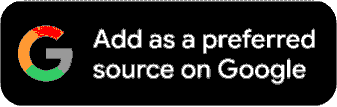Want To Update Date Of Birth On Your Aadhaar Card Online? Follow These 8 Steps
Aadhaar card plays a vital role in accessing government services, financial transactions, educational verifications, employment verifications, and address proof

Aadhaar card plays a significant role in seamless access to government services, financial transactions, educational verifications, employment verifications, and address proof. Therefore it is mandatory to fill in your details correctly to ensure eligibility for benefits, avoid complications, and maintain the integrity of identification.
Nevertheless, individuals often provide inaccurate information during the Aadhaar card application process, or the officials responsible for issuing the Aadhaar card may inadvertently input incorrect details. These inaccuracies may pertain to various aspects such as date of birth, address proof, phone number, email address, and spelling mistakes in names.
Having an accurate Date of Birth is highly important. Therefore, if you come across an error in the DOB on your Aadhaar card and wish to correct it, it is essential to take action.
Here Are Following Steps To Rectify It Online:
Step 1: Visit the official website of UIDAI at uidai.gov.in
Step 2: On the UIDAI website, you will discover the 'My Aadhaar' option, Just point to the section, and click on the 'Download Aadhaar' option.
Step 3: After you click the 'My Aadhaar' option, login using your 12-digit Aadhaar, captcha, and OTP.
Step 4: Once you login, click on the 'Update Aadhaar Online' option. There you will get an interference of Name, Date of Birth, Gender, and Address to update.
Step 5: Now click on 'Date of Birth' and then 'Proceed to Update Aadhaar'.
Step 6: On the next page, you will get an option to fill in your new date of birth along with scanned copies of supporting documents that validate your correct date of birth. It could be PAN card, Voter ID, Passport, or Birth Certificate.
Step 7: Now, double-check all the entered details. Once satisfied, proceed with 'Next' and pay Rs 50.
Step 8: After payment, you will receive tracking details on the 'My Aadhaar' option. Once it is verified, the change will be reflected in your Aadhaar.
ALSO READ | Have You Lost Your Aadhaar Card? Follow These 10 Steps To Obtain Duplicate Aadhaar Online