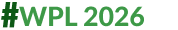How To Open WhatsApp In Laptop Or PC: Step-By-Step Guide
WhatsApp Features: Do you want to use WhatsApp on a laptop or PC but don't know how to? Fret not, here's a guide for you to do it easily.

WhatsApp, a highly popular messaging app, facilitates seamless communication among users and prioritises accessibility to cater to its extensive user base. This includes the ability to conveniently message or connect with contacts via a laptop or PC. In case you are away from your smartphone and you need to text someone or connect with them over WhatsApp then you can easily do that via your laptop or PC as well. You don't need to keep your smartphone in your hands 24*7.
In this article, we will dive into the aforementioned and see how we can use WhatsApp on our laptops/PCs. There are two ways through which we can access WhatsApp on our laptops/PCs. Either we can use WhatsApp's web version to use it on our browser or we can install a dedicated app for the same and run it on our system.
First, we will discuss how we can open it on the web and then will see how to install the app on our system. Without further ado, let's jump to the detailed guide.
How To Open WhatsApp In Laptop/PC
- To kick things off, you need to open a browser on a laptop and go to WhatsApp Web.
- Then you will have to open WhatsApp on your phone and tap the 'Three dots' button at the top right corner.
- Click on WhatsApp Web and then click on OK.
- Then you need to point your phone towards your laptop and scan the QR code shown on WhatsApp Web.
- WhatsApp Web will be set up. Once the work is done, you can log out either from your mobile or directly on the laptop.
How To Install WhatsApp App On Our Laptop/PC
- Start with opening a browser and go to WhatsApp’s download page.
- Click on ‘Download for Windows (64-bit).
- Click on the WhatsApp.exe file and install it.
- Launch the WhatsApp app on your laptop and scan the QR code from your smartphone to log in.
Related Video
Apple creates a new record in iPhone sales after launch of iPhone 16 | ABP Paisa Live