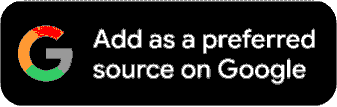Don't Like The Cover Of Your Instagram Highlight? Here's How You Can Change & Customise It
The way you present your Highlights cover can significantly impact your profile's overall aesthetic.

Instagram offers a plethora of intriguing features, and one of the standout elements is the Highlights section. This feature allows users to showcase specific stories they want to permanently display on their profiles. When browsing someone’s profile, their Highlights can provide you with a glimpse into their interests, cherished memories, and travel adventures. But did you know that you have the ability to customise and organise your Highlights to suit your personal style?
The way you present your Highlights cover can significantly impact your profile's overall aesthetic. Curious about how to edit your Highlights cover on Instagram? We are here to guide you through the process of optimising your Instagram Highlights.
ALSO READ | 'No Work On Weekend': Mallika Sherawat Reveals What She Admires The Most About Amazon Founder Jeff Bezos
How To Change Instagram Highlights Cover
- Open Instagram app on your phone. Go to your Instagram profile after tapping on the bottom right corner of the screen
- Open the particular highlight you want to give a custom touch to by updating its cover image
- Click on the More button on your screen and click on the Edit Highlights button
- Click on Edit cover and then tap on the ‘Edit Highlights’ button
- Choose ‘Edit Cover’.
- Select the desired image that you wish to keep as the cover of that particular highlight
- Tap on done and your desired highlight will have a new cover now
How To Edit Personalised Cover For Instagram Highlights?
In case you don't want to have a simple image as the cover of your highlight, then there is a way for you to make it look better than before.
- Open any free photo editing website like Canva
- Click on a circular image and start making your own Highlights cover. If you don't wish to do this then you mau also go for a pre-designed template from Canva itself
- Once the template gets finalised, edit the text, colours and if you feel like then you can even add your own graphics
- Once you get the satisfactory result, click on download and it will get saved on your PC
- Download the image and then follow the aforementioned steps to make it your Instagram Highlights Cover