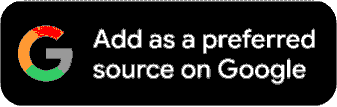How To Create YouTube Channel In Five Easy Steps
Having a YouTube channel can help you share your thoughts and opinions with the world easily.

Starting your own YouTube channel can be an exciting venture, whether you're looking to share your passions, build a community, or even turn your creative pursuits into a business. With over two billion active users, YouTube offers an unparalleled platform for content creators to connect with a global audience. From gaming and vlogs to tutorials and lifestyle content, the possibilities are endless, and the potential to share your unique voice has never been more accessible.
In this article, we’ll outline the essential steps to set up your YouTube channel.
How To Create YouTube Channel
- The first step that you will have to take to create a YouTube channel is to Sign in to YouTube.
- Click your profile picture in the top right corner and select Create a Channel from the menu.
- Upload a profile picture and type in your channel’s desired name.
- Profile pictures should be: Square or round- 800 X 800 px (dimension) and it should be in these formats JPG, GIF, BMP, or PNG.
- Click Create Channel in the bottom right corner.
Let us go on some advanced steps to finalise the proper creation of your channel.
Here are the remaining steps to finish the creation of a proper YouTube channel.
- Verify your phone number. You will have to click on your profile picture again and select YouTube Studio from the menu.
- Tap on Settings in the left navigation bar and then select the Channel tab, then select Feature Eligibility.
- Under intermediate features, click Verify Phone Number and follow the on-screen prompts.
Adding a banner and video watermark to your channel might give it a pro look.
- Go to the YouTube Studio and click on Customisation in the left navigation bar.
- Click on the Branding tab.
- Locate the banner and watermark sections. Then tap on Upload to add each asset to your channel.
- And Voila! You have a proper YouTube channel ready under your name now.