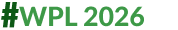How To Change Your UPI PIN Without Using Debit Card On Google Pay: A Step-By-Step Guide
If you've forgotten your UPI PIN, you can still change it without your debit card, but here’s a catch. Follow these steps to keep your transactions secure and convenient.

Unified Payment Interface (UPI) has revolutionised our daily transactions with its instant real-time payments. For those who may not know, this system was developed by the National Payments Corporation of India (NPCI) and enables the immediate transfer of money between bank accounts. UPI payments have become the preferred payment method for many users. Today, people use digital wallets and UPI IDs for everything from online shopping to paying for cab services. This not only saves time but also often rewards users with points or cashback after making a UPI transaction.
These UPI IDs are secured with a PIN, ensuring the safety of your bank payments. You can set up this PIN using your debit card details on any UPI app. However, there may be times when you need to change or modify your UPI PIN for security reasons. Changing your UPI PIN with a debit card is simple, but what if you don't have your debit card handy? Don't worry, we have a solution for you. You can still modify your UPI PIN without needing your debit card details. Here's a step-by-step guide to help you change your UPI PIN on Google Pay without using a debit card:
ALSO READ: Instagram Group Chats: Share Reels To Group Of Your Friends Instantly - Here’s How
How To Change UPI PIN Without Debit Card Details
Modifying your UPI PIN offers two options: "Forgot UPI PIN" and "Remember UPI PIN." If you've forgotten your UPI PIN and need to change it, you’ll need your debit card details. However, if you remember your old UPI PIN, you can change it without needing your debit card. So, if you don't have your debit card details handy, just remember your old UPI PIN, and you can change it easily. Here’s what you need to do:
1. Open the Google Pay app on your smartphone.
2. Tap on the Profile Icon at the top right corner.
3. Go to Bank account settings.
4. Select the bank account for which you want to change the UPI PIN.
5. Tap on Change UPI PIN.
6. Enter your old UPI PIN, then set the new PIN and confirm it.
Now you can effortlessly make online transactions with your new UPI PIN on any UPI app.
Related Video
Apple creates a new record in iPhone sales after launch of iPhone 16 | ABP Paisa Live