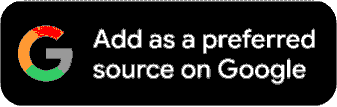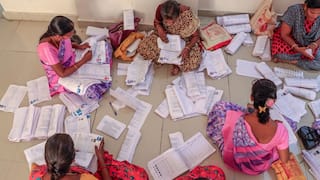Google Photos To Make Hiding Unwanted Faces In Memories Easier, Here's How You Can Keep Your Secret Safe
Google hasn’t made any official announcement about the release date of this feature yet but it is expected to be available for users in the coming months.

Has Google Photos even sent you a notification to show a memory that you fell in love with so much and wanted to share with your loved ones? Now, imagine despite loving it so much you could not share it with your family because there's also an 'unwanted' person in the memory with you about whom you want to stay hush. Indian teens especially will be getting what I'm hinting at. Well, now Google Photos is here for your rescue as it is making the process of hiding individuals from memories easier.
According to a report by the Android Authority, Google Photos is making a significant upgrade to its Memories feature to let users have more control over which faces appear in their nostalgic photo collages. Earlier the process used to be lengthy in which users had to navigate through multiple menus to exclude specific people from their photo retrospectives. Now this new update promises an easier approach by letting users directly hide a face from a photo's details page.
ALSO READ | Boat Airdopes 131 Elite ANC Review: Decent Package That's Great For Gamers
It will make the process quicker and more intuitive. Google hasn’t made any official announcement about the release date of this feature yet but it is expected to be available for users in the coming months.
How Will This New Feature Work In Google Photos?
To hide specific individuals from appearing in Memories on Google Photos, start by accessing the app's settings. Navigate to Preferences > Memories, and select "Hide people and pets." This will ensure that those individuals won't appear in your memories, creations, or search results, without removing any photos they're in. Recent updates have streamlined this process, making it simpler to use.
According to an APK teardown, users can now hide faces by opening a photo, swiping to the Metadata section, and tapping the three dots in the People section. From there, they can select the option to hide the face. This feature allows users to either lessen the frequency of a person's appearance or completely prevent them from showing up in any photo memories.