Canva Down? Top 5 Alternatives You Can Use For Free
As per DownDetector, Canva users started reporting issues at around 2:15 pm and soon it shot up. Around 931 reports of Canva not working were recorded by 3 pm.

Photo and video editing website Canva was down today due to which a number of editors had to halt their work or switch to alternatives to get them done. Wondering what those alternatives are? We will tell you about them as you scroll down. Canva is an easy-to-use software due to which it has become the favourite for many. A number of users use Canva for its simple controls as compared to other websites like PhotoPea.
As per DownDetector, Canva users started reporting issues at around 2:15 pm and soon it shot up. Around 931 reports of Canva not working were recorded by 3 pm.
ALSO READ | Primebook S Wi-Fi (2024) Review: Laptop Cheaper Than A Smartphone? Primebook Serves The Purpose Quite Well
The fun part was that as per Canva, everything was fine and operational. ABP Live verified this independently. Have a look at both the screenshots below and decide for yourself whether Canva was down or not. 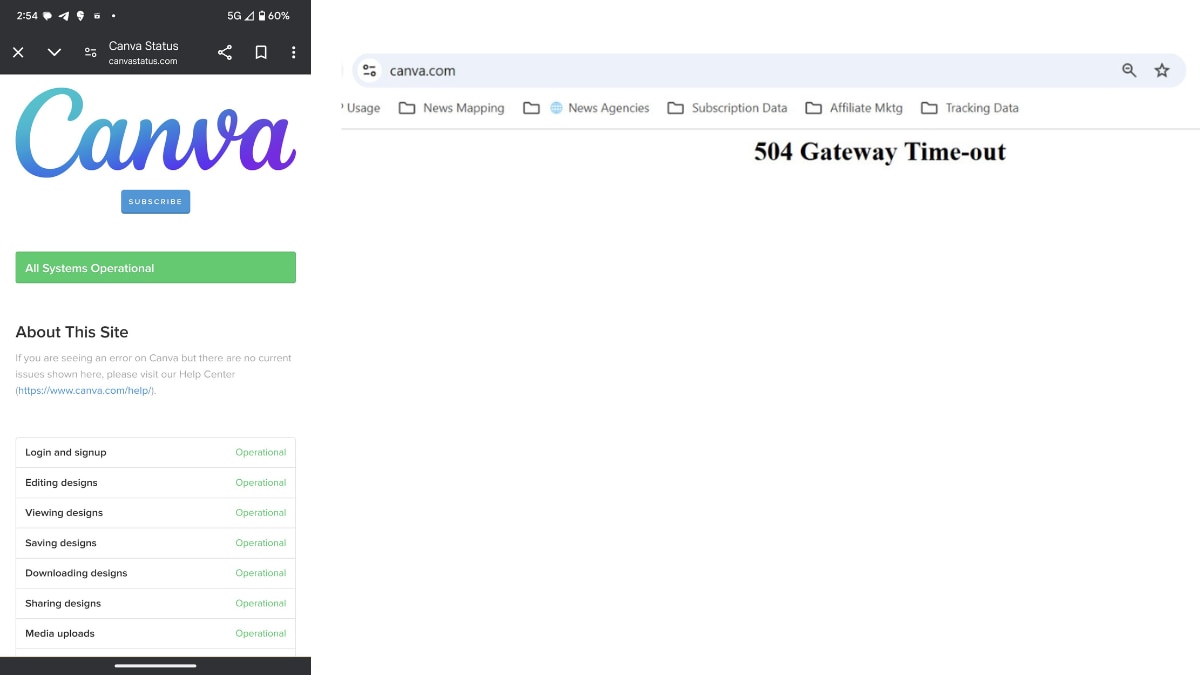
According to DownDetector, the majority of the reports were coming from Delhi, Jaipur, Kolkata, Nagpur, Mumbai, Hyderabad, Bengaluru, Chennai and Madurai. But what can one do when Canva is down? Let us have a look at the top five alternatives that you can use in such situations.
Top 5 Alternatives To Canva
- Adobe Express: Adobe Express brings an impressive range of features, even better than those of its previous version, Adobe Spark. Spark was already a strong competitor to Canva, but Express takes it further. One big improvement is in the free version, which no longer includes an Adobe watermark — something that previously required a paid plan to remove. Adobe Express is a solid match for Canva, allowing you to start a project from scratch or use ready-made templates from Adobe to get started quickly. For added ease, there’s a set of “quick action” buttons that make it simple to edit images, videos, and even PDF files.
- Visme: Visme is a good choice for those searching for Canva alternatives, especially if you need to create charts and widgets to share within your company. It also includes collaboration tools, making it easy to work with your team and share projects. These features are especially helpful for social media marketers and others who often work in teams.
- MiriCanvas: MiriCanvas is an online design platform that provides a variety of templates and tools for creating different types of visual content. Similar to Canva, it offers access to over 36 million templates, photos, and graphics, making it suitable for everything from presentations and social media posts to posters and marketing materials. Designed for simplicity, it allows you to easily visualize and edit your designs right in your browser. In short, MiriCanvas is a handy tool for both individuals and businesses wanting to create professional-looking designs without needing advanced design skills.
- VistaCreate: VistaCreate is a strong alternative to Canva, offering a large collection of over 150,000 ready-made templates, including both static and animated designs, so you can find new ideas and keep up with current trends. It’s one of the most feature-packed free options on this list. The free version of VistaCreate provides a lot and should work well for many users, especially small blogs or freelancers looking for a powerful tool for their graphic design projects.
- Snappa: If you’re searching for a site like Canva, Snappa is a great choice. It’s especially good for creating graphics for social media, profile pages, and blogs. The templates make it easy to get the right sizes, and you can access millions of free high-resolution photos, which speeds up the design process. While Snappa’s pricing is a bit higher than Canva’s, it also offers some unique editing tools.
Related Video
Apple creates a new record in iPhone sales after launch of iPhone 16 | ABP Paisa Live






































