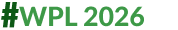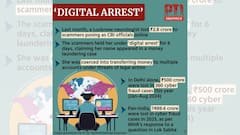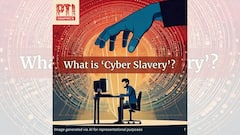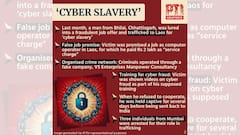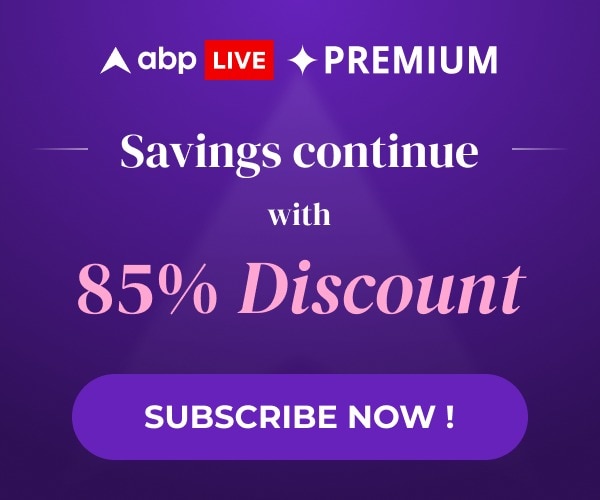Explorer
How To Transfer WhatsApp Chat Backup From Android To iPhone | IN PICS
WhatsApp Feature: Check out this guide if you wish to transfer your WhatsApp chats from an Android device to an iPhone.

One thing to note is that your WhatsApp call history won’t be transferred.
1/5

Have you recently switched from an Android to iPhone? Here is a detailed guide for you to follow if you wish to transfer your WhatsApp messages from your old device to the new one. (Image Source: Getty)
2/5

Open the Move to iOS application on your Android device > Following the instructions displayed on the screen > You will see a code displayed on your iPhone screen > Enter this code on your Android device when prompted to. (Image Source: Getty)
Published at : 15 Mar 2024 07:11 PM (IST)
View More
Trending News
Top Headlines
India
Election 2025
Cities
Cities