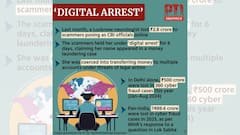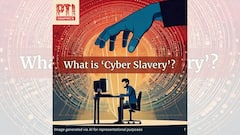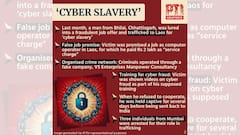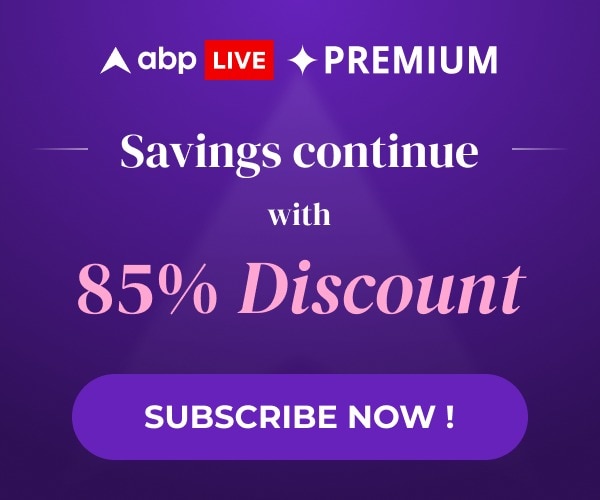Explorer
IN PICS | How To Record WhatsApp Calls Automatically & Manually
We are here with this step-by-step guide for you to follow with which you can record WhatsApp audio calls on your device.

How To Record Calls On WhatsApp: Check out this detailed guide.
1/5

Ever had an important call on WhatsApp that you needed to record but weren't able to because the said instant messaging platform does not support call recordings? After reading this guide, you won't have that regret in the future. (Image Source: Getty)
2/5

We are here with this step-by-step guide for you to follow and once you've completed all the steps mentioned here then you will be able to record WhatsApp calls. So without any further ado, let us jump into the guide to make your lives easier. (Image Source: Getty)
Published at : 08 Mar 2024 02:56 PM (IST)
View More
Trending News
Top Headlines
Technology
Technology
Technology
Technology