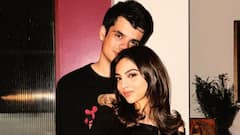Aadhaar Card Guide: How To Lock Your Biometrics Data
Keep your registered mobile number handy in order to lock your Aadhaar data.

Aadhaar Card is one of the most important identity cards for Indians, so keeping all related information has become imperative. In case a person loses an Aadhaar card somewhere, they can lock the card details before it is misused. Any resident with a valid Aadhaar should be able to use the service. The registered mobile number is essential to lock your Aadhaar biometrics data. In case your mobile number is not registered, visit the nearest Enrolment Centre/Mobile Update End Point.
Fingerprint and iris data in the resident’s Aadhaar used for authentication can be locked.
How to lock your biometric data
- Visit the official website of UIDAI - uidai.gov.in
- Click on Aadhaar Services and select Lock/Unlock Biometrics.
- Enter your 12-digit Aadhaar number or 16-digit virtual ID.
- Click on Send OTP with captcha code. You will receive your OTP on your registered mobile number.
- Enter the OTP and click on lock your biometric data will now be locked.
ALSO READ: What Is Bal Aadhaar Initiative? Why Govt Wants Aadhaar For Children Under 5 Yrs
After locking biometrics, if a UID is used for invoking any of the authentication services using a biometric modality (fingerprint/iris) a specific error code '330' indicates that biometrics are locked. Locked biometrics ensures the Aadhaar holder will not be able to use their data (fingerprints/iris) for authentication.