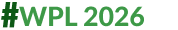Twitter To Charge Users For Two-Factor Authentication Starting Today. Know How To Secure Your Account
If you are not game for Twitter Blue, or are afraid of losing your account, you can easily switch from text/SMS 2FA to more secure options.

Twitter’s SMS-based two-factor authentication (2FA) will be limited to just Twitter Blue subscribers starting Monday (March 20). The announcement made last month basically means that the users who use two-factor authentication to secure their accounts won’t have the extra layer of protection going ahead.
“While historically a popular form of 2FA, unfortunately, we have seen phone-number based 2FA be used — and abused — by bad actors. So starting today, we will no longer allow accounts to enrol in the text message/SMS method of 2FA unless they are Twitter Blue subscribers. The availability of text message 2FA for Twitter Blue may vary by country and carrier,” the company clarified.
The security feature requires users to enter a password and a code or security key to access their accounts. However, it will no longer allow accounts to enrol in the text message/SMS method of 2FA unless they are Twitter Blue subscribers.
ALSO READ: ‘Quite Extraordinary’: Twitter User Asks ChatGPT To Write Shakespearean Poem On Climate Change
In order to access the SMS-based 2FA, users will have to subscribe to Twitter Blue which costs $8 per month. Also, note that the Twitter Blue subscription will cost Rs 6,800 (Rs 566.67 per month) for the yearly plan and Rs 650 per month (Rs 7,800 per year) for the monthly plan. It adds a blue checkmark to the account of anyone willing to pay for one. Among other features, Twitter Blue allows users to edit tweets, upload 1080p videos, and post longer videos.
But if you are not game for Twitter Blue, or are afraid of losing your account, you can easily switch from text/SMS 2FA to more secure options.
How To Secure Your Twitter Account?
You can also use an authentication app or security key as an alternative to SMS 2FA. The company said, "These methods require you to have physical possession of the authentication method and are a great way to ensure your account is secure."
In order to initiate this, you need to visit the profile settings on the Twitter app.
Then click on your profile picture on the top left and scroll down to find, Settings and Support.
Tap on it, and then click on Settings and Privacy which will take you to the profile settings.
Here, you look for Security and Account Access and then tap on Security.
Next click on Two-Factor Authentication and you will see options for securing your accounts.
Since 'Text Message' will no longer be an option for non-paying members, you can choose between 'Authentication App' or 'Security Key'.
A 'Security Key' is a physical device that slots into your computer and generates a random set of numbers that can be used for logins. Note that this will only work on supported browsers or mobile devices.
An 'Authentication App' is a third-party program that can be synced with your account and will generate random codes that you can input for logins.
You will find several authentication apps on iOS and Android like Google or Microsoft's Authenticator, choose as per your liking.
If you're on Twitter desktop, click on the three-dot menu, or 'More'. You will get a pop-up where you need to choose Settings and Support and navigate to Two-Factor Authentication, just like the Twitter app.
Just keep following the instructions to sync your authentication app with your account. Once done, whenever you log in next time, you will need to open the app and input the code from there.
Related Video
Apple creates a new record in iPhone sales after launch of iPhone 16 | ABP Paisa Live