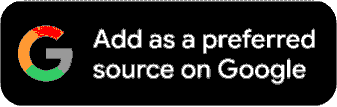Google Maps Users Can Now Share Their Location With Friends: Here's How To Use The New Feature
Google's Location Sharing feature is quite handy and easy to use.

In a recent update, Google has rolled out the Location Sharing feature on Google Maps, providing users with a convenient tool for coordinating meetups, ensuring the safety of loved ones, and sharing their whereabouts. This feature is quite popular on WhatsApp, and we have all used it to share locations with friends for a house party, or even with a courier personnel for pick-ups or drops. Google's Location Sharing feature is quite handy, as it directly uses Google Maps (which runs incredibly smooth on all handsets as long as there is a somewhat stable Internet connectivity) and is pretty easy to use.
To set up Google Real-Time Location Sharing, users can follow these steps:
Access Google Maps:
Open the Google Maps app on an Android phone or tablet and ensure that you are signed in to your Google account. Needless to say, you app must be updated to the latest version.
Navigate to your profile:
Tap on your profile picture or initial displayed in the app to open a menu, where you can locate the Location Sharing option.
Initiate a New Share:
Tap on New Share.
Choose Duration:
Decide the duration for which you want to share your location, offering flexibility according to personal preferences.
Select Contacts:
Tap the profile of the person with whom you want to share your location. Grant permission to Google Maps if prompted for contact access.
Confirm and Share:
Confirm your selection and tap Share. The chosen individual will now have access to your location for the specified duration.
Here's a quick video on how to do it, uploaded by technoZee:
Adjusting Sharing Duration:
Users can adjust the sharing duration by opening Google Maps, tapping on their profile, and navigating to Location Sharing. Here, they can toggle the time selector to Until you turn this off.
Sharing with Non-Google Account Users:
For individuals without a Google Account, users can create a sharing link by opening Google Maps, tapping Location Sharing, generating a link, and sharing it through email, text, or other messaging apps.
Managing Parental Controls:
For users under parental or guardian supervision, Location Sharing can be controlled using the Family Link App.
Sharing Trip Progress:
To check trip progress, users can follow these steps:
Set a Destination:
Open Google Maps, set the destination, and start navigation.
Initiate Trip Sharing:
During navigation, tap More and select Share trip progress.
Choose Contacts:
Tap the profile of the person with whom you want to share your trip progress and confirm by tapping Share.
Stop Sharing After Arrival:
Location sharing automatically ceases upon reaching the destination. To stop sharing before arriving, tap More and then Stop sharing.
Google Real-Time Location Sharing provides users with a versatile and user-friendly solution to keep loved ones informed about their real-time whereabouts. Stay connected effortlessly and share your journey with ease through Google Location Sharing.