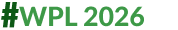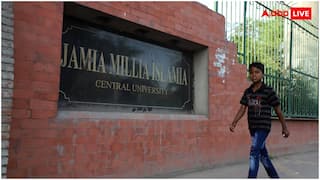Google Maps Makes Blue Dot More Functional. Offline Saving Of Timeline Coming Soon
New blue dot controls on Google Maps start rolling out in the coming weeks on both Android and iOS devices.

Google is adding several enhancements to Maps, such as on-device location history, timeline creation and some noteworthy features to the blue dot representing the user's current location. The blue dot, which shows where a user is, on Google Maps, now brings key location controls right to the fingertips. Tapping on the blue dot on Google Maps, will now let you see whether their Location History or Timeline settings are turned on and whether they have given Google Maps access to your device’s location.
New blue dot controls on Google Maps start rolling out in the coming weeks on both Android and iOS devices.
Currently, tapping the blue dot in Google Maps provides shortcuts for saving parking or sharing your location. With the new update, comes options for device location and location history and you can easily check and toggle their status with just a few taps.
"Your location information is personal. We’re committed to keeping it safe, private and in your control. Remember: Google Maps never sells your data to anyone, including advertisers. So you can spend less time worrying about your data, and more time exploring new places, getting where you need to go or hanging out with friends — all with the help of Maps," Marlo McGriff, Director of Product, Google Maps, wrote in a blog post.
Google Maps Will Save Timeline On Your Device In Future
The Timeline feature in Maps helps you remember places you’ve been and is powered by a setting called Location History. If you’re among the subset of users who have chosen to turn Location History on (it’s off by default), soon your Timeline will be saved right on your device — giving you even more control over your data. Just like before, you can delete all or part of your information at any time or disable the setting entirely.
If you’re getting a new phone or are worried about losing your existing one, you can always choose to back up your data to the cloud so it doesn’t get lost. We’ll automatically encrypt your backed-up data so no one can read it, including Google.
When you first turn on Location History, the auto-delete control will be set to three months by default, which means that any data older than that will be automatically deleted. Previously this option was set to 18 months. If you want to save memories to your Timeline for a longer period, don’t worry — you can always choose to extend the period or turn off auto-delete controls altogether.
Related Video
Apple creates a new record in iPhone sales after launch of iPhone 16 | ABP Paisa Live