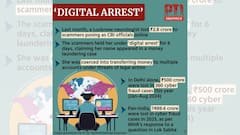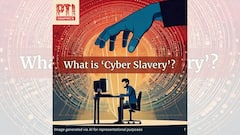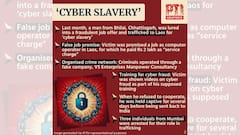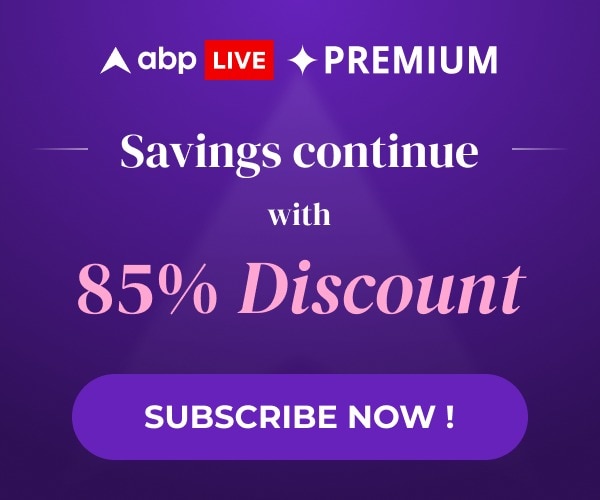Explorer
WhatsApp Feature: Guide To Upload HD Status
How To Upload HD Status In WhatsApp: Check out this step-by-step guide to upload an HD picture on your status.

WhatsApp status was launched globally in 2017.
1/5

Step 1: Open WhatsApp > Click on Status tab. (Image Source: Getty)
2/5

Step 2: Click on 'My Status' > Select the desired image from your gallery. (Image Source: Getty)
Published at : 24 Mar 2024 05:47 PM (IST)
View More
Trending News
Top Headlines
World
Technology
Cities
Delhi NCR