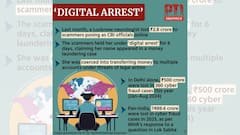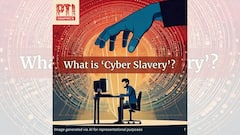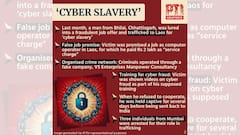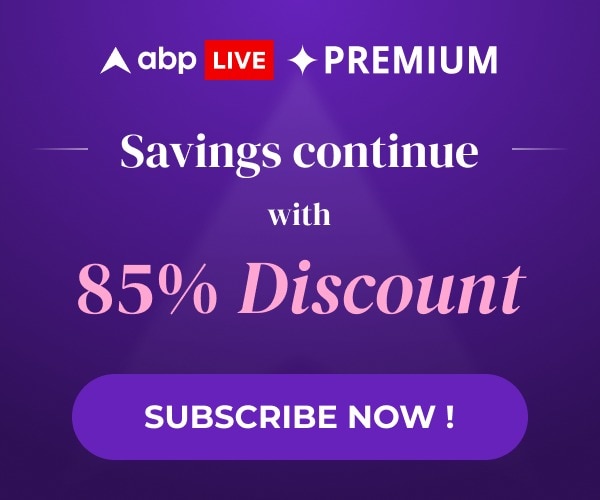Explorer
IN PICS | How To Remove Password From PDF: Step-By-Step Guide
There are several ways to remove a password from a PDF file but it usually depends on the type of password protection used. Let us go over some of those ways.

Password-protected PDF files are usually more secure but, sometimes it becomes a task to open them.
1/6

Have you encountered a password-protected file that you're struggling to open? Perhaps you find it inconvenient to repeatedly enter the password each time you access a PDF file. Various methods can be employed to remove a password from a PDF file, contingent on the type of password protection applied. Let's explore the steps to eliminate passwords from a PDF file. (Image Source: Getty)
2/6
 Click on Choose 'Tools' > Click on 'Encrypt' > Click on 'Remove Security' > If your document has a 'Document Open' password, click on 'OK' to remove it / If your document has a permissions password, type the correct password in the 'Enter Password' box and then click 'OK' > Once you enter the current password, the software will permanently remove the password from the document. (Image Source: Getty)" class="lazy" fetchpriority="high" onerror="this.onerror=null;this.src='https://feeds.abplive.com/imagebank/default_16x9.png';">
Click on Choose 'Tools' > Click on 'Encrypt' > Click on 'Remove Security' > If your document has a 'Document Open' password, click on 'OK' to remove it / If your document has a permissions password, type the correct password in the 'Enter Password' box and then click 'OK' > Once you enter the current password, the software will permanently remove the password from the document. (Image Source: Getty)" class="lazy" fetchpriority="high" onerror="this.onerror=null;this.src='https://feeds.abplive.com/imagebank/default_16x9.png';">If your PDF file is secured with an "owner password," you can follow these steps: Open the PDF in a PDF reader like Acrobat Pro on your PC/laptop > Click on Choose 'Tools' > Click on 'Encrypt' > Click on 'Remove Security' > If your document has a 'Document Open' password, click on 'OK' to remove it / If your document has a permissions password, type the correct password in the 'Enter Password' box and then click 'OK' > Once you enter the current password, the software will permanently remove the password from the document. (Image Source: Getty)
Published at : 02 Mar 2024 08:03 PM (IST)
View More