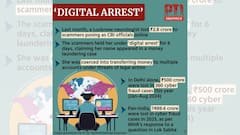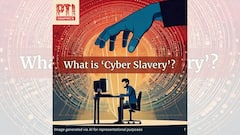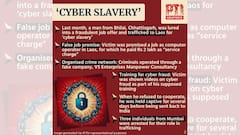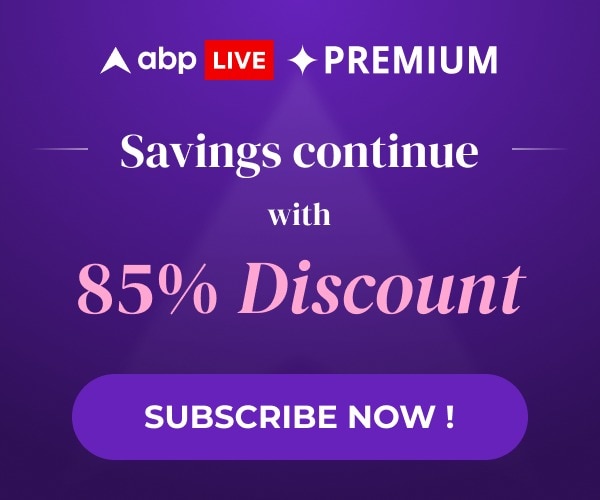Explorer
WhatsApp Feature: Steps To Unpin Chat In WhatsApp
Do you know about the Pin/Unpin feature of WhatsApp? In simpler words, it is like a Speed-Dial feature of WhatsApp. Here is a detailed guide for you to learn how to use the feature.

Want to learn how to pin/unpin a chat in WhatsApp? Check out this detailed guide to know more.
1/5

Pinning chats enables you to place crucial conversations at the forefront of your chat list for convenient access. Nevertheless, there might arise a situation where you deem it unnecessary to keep a chat pinned and wish to remove the pin. (Image Source: Getty)
2/5

If you need to pin a chat then first you will have to open WhatsApp and click on the 'Chats' section which will be on the bottom of your screen. (Image Source: Getty)
Published at : 31 Mar 2024 02:04 PM (IST)
View More
Trending News
Top Headlines
India
Jammu and Kashmir
News
Cities