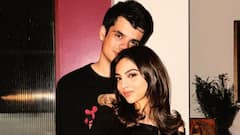Explorer
ICICI Bank Update: Now, Access ‘Cardless EMI’ Facility With Mobile Number, PAN & OTP. Know Eligibility & How To Avail
ICICI Bank customers who are eligible can use the facility with retailers such as Croma, Reliance Digital, My Jio Stores and Sangeetha Mobiles.

Representational Picture (AFP)
In order to boost festive sale and make payments hassle free in a digital world, ICICI Bank has launched Cardless EMI facility, a digital mode of payment at leading retail stores. Also Read: What Is Moratorium? Know How It Gets Implemented And Other Details What is the facility? The ‘Cardless EMI facility’ will enable its pre-approved customers to buy their favourite gadgets or home appliances with the help of their mobile phone and PAN in lieu of wallet or cards. Basically, you can convert the high-value transactions into easy, no-cost monthly instalments by simply putting your registered mobile number, PAN and OTP (received on mobile number) on the PoS machine at the retail outlets. It helps you to make purchases in easy instalments through a convenient OTP based approval process. The Bank has tied up with Pine Labs, a leading merchant commerce platform, to offer this facility pan-India outlets of leading retailers. Where can this facility be used? Customers can use the facility with retailers such as Croma, Reliance Digital, My Jio Stores and Sangeetha Mobiles. At such stores, you can avail the ‘Cardless EMI’ facility to purchase electronics from leading brands like Carrier, Daikin, Dell, Godrej, Haier, HP, Lenovo, Microsoft, Motorola, Nokia, Oppo, Panasonic, Toshiba, Vivo, Whirlpool and MI. The Bank will add more brands and retailers in the future. How can you check eligibility? ICICI Bank customers can check their eligibility for ‘Cardless EMI’ by sending SMS ‘CF’ to ‘5676766’ or check the offers section on iMobile app. How does the facility works?
- Firstly, choose your favourite product at the retail outlet
- Then find out if the Cardless EMI option is available at the retail outlet
- Retailer initiates the process at the POS terminal by selecting the required options
- Share your mobile number with the retailer
- Enter your PAN and One-Time Password (OTP) that you receive on your registered mobile number
- The process gets completed instantly.
Related Video
Delhi News: Why Bulldozer Action Was Conducted at Night? DCP Nitin Valson Explains Key Reasons
Follow Breaking News on ABP Live for more latest stories and trending topics. Watch breaking news and top headlines online on ABP News LIVE TV

Capt Kaustubh Rana (Retd)
Opinion