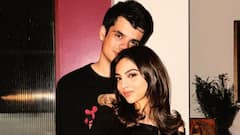Explorer
iPhone To Android Switch: 5 Ways To Transfer Your Contacts From iPhone To An Android Device
One of the biggest issues that are faced by iPhone users is compatibility with Android phones. Here are easy ways to transfer your contacts.

Photo: Getty Images
New Delhi: Got a new android phone? One of the big issues with the iPhone is compatibility but with these simple steps, you can transfer your contacts with ease and not having to type each one in. Here are simple methods to transfer your contacts. ALSO READ: Beware! Microsoft Warns Of Adrozek Malware That Affects Major Web Browsers; Know More iCloud • Visit iCloud.com on your computer, enter your Apple ID and login. • Select the contacts that you want to export either one by one or click on the gear and use Select All. • Click the gear again and select Export vCard. VCF or vCards is a file format standard for electronic business cards. vCards are often attached to e-mails and instant messaging apps. They can contain pretty much anything, including names, addresses and phone numbers. • Your computer will download a VCF file containing the selected contacts. The name of the file will be explicit as for how many contacts were exported. • Plug your Android phone into the computer, copy the VCF file to the local storage and import the contacts from the Contacts or People app. • Both Contacts and People applications feature an option that allows you to add contacts from various sources. Since you saved it to your SD card, you will select the Import from storage source. Third-Party Apps There are plenty of third-party apps that can help you get the contacts migrated from an iPhone to an Android phone just make sure you select an app that is available for both iOS and Android platforms and unlike the iCloud method you don’t need a computer for this method. • Download and launch the app on your iPhone. • When the app asks to access your contacts, tap OK • Tap Backup • Tap email, attach the VCF file to an email, and send it to your Gmail account. • Open up the email from your Android device, download the VCF file and import your contacts to the phone. Google Account If you have a Google account you can use this method to transfer your contacts. You can sync your Google account with any android phone and your contacts will appear on your phone. • Visit Gmail on your computer. • Sign into your Google account. • Go to contacts.google.com. • Click Import. • Click Select file. • Click your vCard and open it from your downloads or wherever you have saved it. • Click Import. All of your contacts should appear after a few seconds. iTunes This method is best for iOS 4 and lower, as the apps aren’t compatible and iCloud didn’t exist for the OS. Here’s how you can transfer your contacts with iTunes. • Download and launch iTunes. • Connect your iPhone to the computer. • Open the handset’s device summary page. • Click the Info tab. • Check “Sync Contacts With” and then select “Google Contacts”. • Type your Google account’s username and password. • Click Apply. • Make sure your Android device is connected to the particular gmail account. • Allow Google to sync your contacts to your Android phone.
Related Video
Breaking: Delhi Government Expands Ayushman Arogya Mandir Network to 319 Centres
Follow Breaking News on ABP Live for more latest stories and trending topics. Watch breaking news and top headlines online on ABP News LIVE TV
Top Headlines
West Bengal
News
World
Tamil Nadu