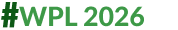Want To Play Call Of Duty: Mobile With Your Friends? Know How To Create Private Match In The Game
Playing Call of Duty: Mobile is always more fun when you're doing it with your friends. You can do so by creating a private room in the game.

Call of Duty Mobile is a game that has allegedly regained a significant amount of the popularity that it used to enjoy in the beginning. Users are juggling between games like BGMI, Free Fire, and Call of Duty to find their 'The One' game. There are a number of options in Call of Duty Mobile, be it modes, matches, or even weapon skins, for that matter. COD Mobile players might be aware of a match type called, 'Private Match'. In simpler words, Private Match allows gamers to play custom games with friends, and playing with friends always enhances the gaming experience significantly.
In Private Match, a user can create a private room in the game for both multiplayer and Battle Royale, giving you a variety of modes to choose from. Doing so is quite simple and requires you to follow just a few steps. In this guide we will help you out with the steps with which you can do it.
ALSO READ | Oppo A3X 5G Launched In India With Splash Touch Technology & 5,100mAh Battery: Check Price, Specifications
Call Of Duty Mobile: How To Create A Private Match
When setting up a private multiplayer match in COD Mobile, you can include up to 9 other players, totaling 10 players in the game. For a Battle Royale, you can invite up to 99 other players, making 100 players in total, which allows for 25 teams of five players each. To create a private room in the game, you'll need to go through a series of menus. Here's a step-by-step guide on how to create a room and invite other players for a Multiplayer game in COD Mobile:
- Open the game and go to the Multiplayer option.
- Hit the Menu icon on the top right corner
- Click on ‘Private’ option and it will take you to a private room where you can select your team and invite other players.
Call Of Duty Mobile: How To Join A Private Match
First of all, you will need a private room ID to enter a specific private/custom room in Call of Duty: Mobile. Once you have the private room ID, follow the below steps to join in it:
- Open the game, go to the Multiplayer option
- Click on the Menu icon on the top right corner
- Tap on ‘Private’ option and select the home icon on the top right corner
- Enter the Private room ID and click on the room to join it
- Enter the password (if any), and join to enter the private session
Related Video
News headlines at this hour in fatafat style | 6 December 2021