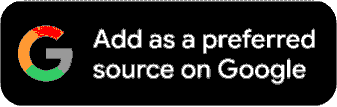Amazon World Day Quiz Answers June 21st; Stand A Chance To Win Rs 5,000
Amazon World Music Day Quiz answers for June 21st; stand a chance to win Rs 5,000 by answering all questions correctly. Read on to know.

Amazon Daily Quiz is a contest on the online shopping app portal that rewards the winner with Amazon shopping credit points. By answering some simple questions the participant stands a chance to use these credits to shop via the online shopping app.
The Amazon Quiz for 21st June is live on amazon website and app as well and today 10 lucky winners can win Rs 5000. Amazon gives opportunity to their customer to win exciting price daily by answering some question on their daily quiz. The prizes for today’s quiz include Rs 5000.
Amazon Quiz Question and Answers
Today’s Amazon Quiz 21st June 2021 Information
- Today’s Amazon Quiz Prize: Rs 5000.
- Amazon Quiz Date: 21st June 2021
- Amazon Quiz Time: 8am–12pm
- Winners List Declaration Date: To be announced
Where to Check Amazon Quiz Winners List?
You Can Check Amazon Quiz Winners by select the quiz you participated in Amazon website in and check your name in the Winners List. Amazon Quiz Winners are Also Intimated by Amazon Via Mail. Winners can get them Featured on Amazon Quiz page by tweeting their Prizes with Hashtag "#WonAOnAmazon"
Here Are Answers for Today’s : 21st June 2021 Amazon Quiz Contest
Question 1 – World Music Day was first proposed by American artiste Joel Cohen to mark which of these occasions?
- Answer 1– Summer Solstice
Question 2 – The first World Music Day was observed in France in 1982. What was it called in France?
- Answer 2– Fete de la Musique
Question 3 – Fill in the blanks in the theme for World Music Day- ‘_____, Love and Dip yourself in Music’
- Answer 3– Live
Question 4 – Which of these musical instruments is NOT a stringed instrument?
- Answer 4– Clarinet
Question 5 – Which of these instruments was banned from All India Radio for three decades?
- Answer 5– Harmonium
How to Play the Daily Amazon Quiz?
- Step 1: Download & install the Amazon Android app or iOS app from Google Play Store or Apple’s App Store.
- Step 2: Sign in into your Amazon Account
- Step 3: Go to Amazon app > Offers > click on Amazon Quiz 8 AM to 12 PM. Another way to go to the Amazon Quiz page is by clicking on the Menu > Programs and Features > FunZone
- Step 4: click on Amazon Quiz Banner & start the quiz by tapping the “Start” Button
- Step 5: You have to answer the five questions correctly in the Daily Amazon
- Step 6: The Amazon Quiz lucky draw winners are announced on the winner’s list declaration date
For all information and answers for upcoming quiz follow Amazon Quiz Answers on ABP LIVE.