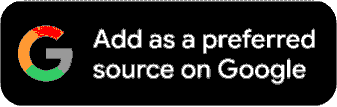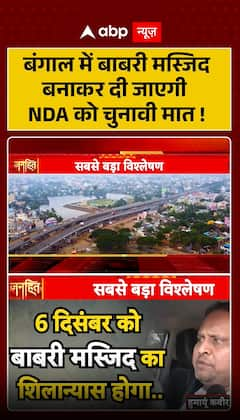Explorer
IBPS 2020 Admit Card: IBPS RRB PO Clerk Prelims Hall Tickets Released; Know How To Download It And Covid 19 Safety Instructions
IBPS 2020 Admit Card Download Links: The IBPS has released IBPS RRB Admit Card prelims 2020. Candidates can download it from the official website.

Image (PTI)
New Delhi: The Institute of Banking Personnel (IBPS) has released the admit cards for IBPS RRB Admit Card prelims 2020. Candidates can access the hall tickets on the official website- ibps.in The exam, for the IBPS officer scale 1 preliminary examination is scheduled on September 12 and 13, 2020, and the online exams for Office Assistant will be held on September 19, 20, and 26, 2020. Candidates can download the cards till September 13. It is compulsory to carry it to the exam hall.
The exam will have a total of 80 questions (40 questions each from reasoning and quantitative aptitude) for 80 marks. The duration for the exam will be 45 minutes
The institute has also withdrawn its notice for postponement of exams.
ALSO READ| RRB Recruitment 2020: Here's What We Know So Far About CBT 1, CBT 2 Exam Pattern
Here's how to download the cards
- Visit the official website at ibps.in
- Click on the activated link on the Homepage that says “Online preliminary exam call letter for IBPS RRBs IX Officers Scale-1”
- You will be directed to a new page
- Login using your credentials- registration number and password
- The admit cards will appear on the screen
- Download and print out for future use
Education Loan Information:
Calculate Education Loan EMI
Follow Education News on ABP Live for more latest stories and trending topics. Watch breaking news and top headlines online on ABP News LIVE TV
Read more

Sayantan Ghosh
Opinion
Advertisement