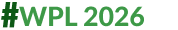WhatsApp Tips: Simple Way To Save & Download WhatsApp Status Instantly
WhatsApp Status: Learn how to download your favourite WhatsApp status photo or video.

The status cum story feature is popular on social media platforms like Facebook, Instagram, and WhatsApp. Users put their photos, thoughts, or videos on the status. WhatsApp's status feature has been around for a while now, but its craze, especially among new internet users, hasn't diminished.
Every day, millions of photos and videos are posted using this feature on Whatsapp. What is unique about the WhatsApp status is that it gets deleted automatically after 24 hours. Users may feel like downloading or saving a status what they see and like. However, such an option isn't available.
Many save WhatsApp status photos by taking screenshots, but they don't know how to download videos posted by others.
Here's a simple way to download someone's WhatsApp status. There is already a folder in your phone where status photos and videos are automatically downloaded (without you doing so manually). Learn where these photos and videos are stored:
WhatsApp Status Folder On Phone
When you view someone's status, the photos and videos are downloaded and saved in this folder. This folder is usually hidden in your phone. Learn how you can see these photos:
1. Unhide the 'Status' folder.
2. Go to the menu bar in your file manager.
3. Click on the 'Settings' option.
4. An 'Unhide Files' option will appear - click on it.
5. Click on the 'WhatsApp' folder in the file manager.
6. A 'Media' folder will appear where you will find the 'Status' folder.
7. All the WhatsApp status photos and videos will be visible here.
8. You can see and manually save any photo or video.
Other Apps To Download WhatsApp Status
There are many third-party apps that enable you to download a WhatsApp status. While these apps were not launched by WhatsApp, you can download statuses using them within a minute. You can easily download any app for this from the Google Play Store. However, after downloading these apps, there is a risk of your data being mined. So, it's better to use the built-in features in your phone.
Related Video
Apple creates a new record in iPhone sales after launch of iPhone 16 | ABP Paisa Live