Step-By-Step Guide To Link Your Passport With Covid-19 Vaccination Certificate
If you are planning to travel abroad, the individual needs to link his passport with the Covid-19 vaccination certificate. Let's see what is its step by step process.
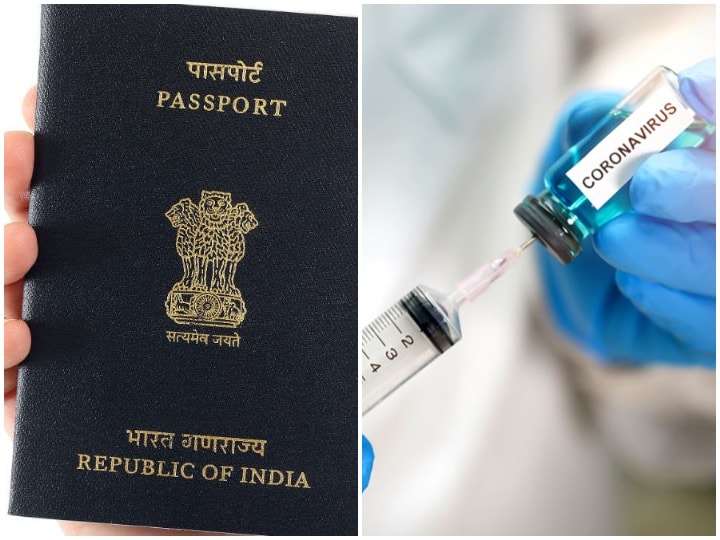
Vaccination certificate has become very important for any travel abroad. All countries have implemented their own rules regarding foreigners coming in. Last month, the Central Government had issued new guidelines regarding Covid-19 vaccination, according to which it has become mandatory for people going abroad for studies, jobs or participating in the Tokyo Olympic Games to link their Covid-19 vaccination certificate with their passport If you are also planning to go abroad to pursue studies or a job, then you are required to link your details as well. We will tell you how you can link the passport with the Covid-19 vaccination certificate. Let's know the complete step-by-step process.
Linking passport with Covid-19 vaccination certificate
Step 1: Visit the cowin.gov.in website.
Step 2: Once logged in, click on the "Raise Issue".
Step 3: Then select on "Add Passport Details".
Step 4: Now, select the person from the drop down menu.
Step 5: Enter the beneficiary's passport number.
Step 6: Now, click on the "Submit Request".
In a short time, you will get a new Covid-19 Vaccination Certificate with a passport link.
You can download or save this new certificate on your smartphone.
Details in passport and certificate should be same
It is very important to note that to link the passport number in the vaccination certificate, the details of the candidate should be the same. If your name is wrong on the certificate, then you can correct it by visiting the portal. But remember that here the option of changing the name is available only once, so you need to ensure that details are correct.
Related Video
Apple creates a new record in iPhone sales after launch of iPhone 16 | ABP Paisa Live






































