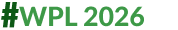Android 15 Beta 2 Rolling Out To Select Google Pixel Phones: Here's How To Download (And A Caution)
Android 15 Beta 2 should only be downloaded if you have a secondary device as a backup. Read on to find out why.

Google has initiated the rollout of the second beta version of Android 15, providing users with a sneak peek into the forthcoming significant update for the world's leading mobile operating system. With this beta release, users can explore a host of new features and enhancements while also contributing feedback during the testing phase.
What Does Android 15 Beta 2 Bring To The Table?
The latest beta version, unveiled during the Google I/O 2024 event, introduces several anticipated features:
Partial Screen Sharing: This feature enables users to share specific sections of their screen while keeping other areas private, a useful tool for presentations or tutorials.
Improved Loudness Equalisation: Android 15 Beta 2 promises refined audio level adjustments across various applications, ensuring a consistent listening experience.
Enhanced In-App Camera Controls: Users can expect more control over camera settings within applications, catering particularly to photography enthusiasts.
Privacy and Security Updates: Google continues its commitment to enhancing user privacy and security within the Android ecosystem, with further improvements anticipated in this beta release.
How To Download Android 15 Beta 2 On Google Pixel Phone
Before we proceed, it's essential to note that beta software is still in the development phase and may contain bugs or instabilities.
For those eager to explore the latest features despite potential glitches, here's how to download Android 15 Beta 2:
Only select Google Pixel devices are compatible with the Android 15 Beta programme. Users can verify their device's eligibility by visiting the official Android Beta website: developer.android.com/about/versions/15
If the device qualifies, users can proceed to enrol their Pixel device in the beta programme via the Android Beta website.
Upon successful enrollment, users should keep an eye out for a software update notification on their devices.
They can then download and install the update following the on-screen instructions provided.
A Word Of Caution
However, we highly advise you to go ahead with this if you have a secondary Android phone to support your daily work. Since this is in Beta format, Android 15 will tamper around with a lot of your apps, and some of them might just stop working.
Beta versions of software are primarily meant for software developers. So, best to maintain caution before proceeding.
Related Video
Apple creates a new record in iPhone sales after launch of iPhone 16 | ABP Paisa Live