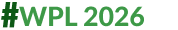Stray Mods: Now Play As Garfield, CJ From GTA, More; How To Install
Stray is already a great game. The mods make it even more purr-fect.

Stray, the much-awaited indie cat platformer from BlueTwelve Studio, was released on PlayStation and PC on July 19. An instant hit, the game’s surprisingly emotional story and incredibly smooth gameplay saw largely favourable reviews from players and critics alike, garnering a Metascore of 83 based on 37 critic reviews and a user score of 8.8 based on 255 ratings (at the time of writing). The game’s popularity inevitably led to PC modders coming up with their own variations of the game, making Stray even more fun with each incredulous mod. From Garfield to GTA’s CJ (we kid you not), here are some of the most hilarious Stray meowds (sorry, couldn’t help it) that you can check out right now.
Stray mods: How to install
First things first, not every gamer would be proficient in applying mods. For them, here’s a quick guide on how to install mods:
1. Visit the Nexus Mods website for a great collection of popular Stray mods.
2. Select the mod you wish to install. You should be able to see a MANUAL download button towards the left of the title cover. Click on it to download. Keep in mind you need to be registered on Nexus Mods to be able to download mods.
3. Mods require you to place downloaded files in specific folders. Once you download a mod, you will be able to see an instruction on how and where to place the new files.
4. On Steam, right-click on Stray in your library and select Browse Local Files to find the installed game folder on your PC.
5. Follow the instructions on your downloaded mod to place the files as needed. When done properly, you are good to go. Keep in mind that different mods require different steps, all of which will be detailed in the installation notes on your downloaded mod. Just be sure to follow the instructions carefully and you will quickly get a hang of it.
Stray mods: Garfield
Who doesn’t hate Mondays? But one way to beat the Monday blues is to play Stray as none other than Garfield! Chubby and nonchalant as ever, Garfield can take on Zurks (the pesky in-game parasites) without getting his whiskers in a twist. If you do wish to use Stray mods, we highly recommend the Garfield mod.
Stray mods: CJ
We don’t what the creator of this particular mod was thinking, but we were left in splits looking at Grand Theft Auto: San Andreas’ now-iconic protagonist Carl Johnson aka ‘CJ’ act as a cat. Creator Sirgalahad172 explained, “CJ needs to be modded in any game that exists” and we can’t help but agree.
Stray mods: First-person view
Forget bird’s-eye view. Cat’s-eye view is where all the fun’s at. Just download the First Person Mod and experience the wonderful cyberpunk world of Stray from a whole new perspective.
Stray mods: Happy puppy
While Stray can make every feline fan happy with its incredible cat gameplay, the Happy Pupppy mod is meant for all doggo lovers out there. As the name suggests, this mod will let you play as a happy little pup as you solve the mystery of the Outsiders one puzzle at a time.
Stray mods: Glasses
Who needs glasses? Well, cats do, apparently, according to yet another mod by Sirgalahad172. It doesn’t do much except put on a pair of spectacles on your cat. But it makes our feline hero look sooo cute that we can’t even!
Stray mods: Splitscreen
In an attempt to change the entire gameplay of Stray, creator KangieDanie's Splitscreen mod allows more than one user to play the campaign together. The only reason why this mod is so low on our list is because it's quite unstable. It might crash the game, and more often than not will throw up visual glitches. Nevertheless, this mods offers an exciting new way to play Stray, so it's worth checking out at least once.
Related Video
News headlines at this hour in fatafat style | 6 December 2021