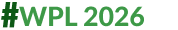Explorer
Punjab Board PSEB Class 12 Results ANNOUNCED; Here's How To Check Your Scorecard
The Punjab Board has DECLARED the results for class 12 board exams. Students can check the results on the official website.

(PTI)
PSEB class 12 exams: Punjab School Education Board (PSEB) has ANNOUNCED the results for class 12 board exams. Students can check their results on the official website pseb.ac.in. This year due to the coronavirus and the nationwide pandemic the Punjab Board faced difficulties in conducting the exams which were scheduled from March 3 to April 3. Due to the rising number of Covid 19 cases, the state government had to cancel the pending Class 12 final exams. ALSO READ| No Student To Be Expelled Over Non-Payment Of Fees: HC Directs Private Schools In Punjab This year the students will be evaluated using the ‘best-performing subjects formula’ by the PSEB board. Around 3 lakh students appeared for the exams this year. Here's how candidates can access their Class 12 results:
- Go to the board's official website pseb.ac.in
- Click on the activated link on the homepage for the Class 12 result.
- Enter your credentials such as your date of birth and roll number for the board exams.
- For cross-checking have your admit card with you.
- Submit and your results will appear on the screen
- Download the soft copy for future reference and use.
Education Loan Information:
Calculate Education Loan EMI
Related Video
Delhi Election Results 2025: Counting Begins; BJP Poised for Historic Comeback in Delhi, Exit Polls Suggest | ABP News
Follow Education News on ABP Live for more latest stories and trending topics. Watch breaking news and top headlines online on ABP News LIVE TV