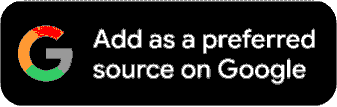Explorer
Worried About Lost Aadhaar Card, Enrolment Id? Check Steps To Retrieve It
With the help of your retrieved Aadhaar number you can easily download the electronic copy of your Aadhaar or order reprint of your Aadhaar to get a hard copy delivered at your doorstep via speedpost.
Aadhaar Number Retrieve: In case you are among those who have lost your Aaadhaar card and unable to recall your aadhaar number due to poor memory, then there is nothing to worry. Aadhaar, a 12-digit identity number issued by the UIDAI, remains one of the most crucial documents which has been mandatory in many tasks including financial transactions. Also Read: Looking To Buy Property? Check Details Of SBI Mega E-Auction Here There is an online facility provided by the Unique Identification Authority of India (UIDAI), which manages the government's Aadhaar biometric ID programme and also enables users to retrieve their lost Enrolment ID (EID). This unique identification number is issued to an Aadhaar enrollee at the time of registration. This number is important as it helps in tracking your Aadhaar application. You can easily retrieve a lost EID or Aadhaar number online, either through the UIDAI website — uidai.gov.in — or mobile app mAadhaar. You can also recover your Aadhaar enrollment ID by dialling the helpline number '1947'. Here are steps to retrieve the lost Aadhaar number through the website 1. Firstly, log into UIDAI website and click on the relevant option: "Retrieve Lost or Forgotten EID/UID" or "Aadhaar number (UID). Here's a direct link. This 'Retrieve Lost UID/EID' tool can be used to retrieve your Aadhaar number (UID) as well as Aadhaar enrolment ID (EID). 2. Then fill in required details including name, email ID or mobile number as mentioned in the Aadhaar enrolment form and the Aadhaar card. 3. Enter the Captcha code for verification. 4. Click on the 'Send OTP' button and enter the same for verification. 6. Once verified, the Aadhaar number or Enrollment ID will be sent to your registered email ID or mobile number. Remember, your registered Mobile Number / Email which you had provided at the time of enrolment is mandatory to retrieve your lost UID / EID. Check steps to get your Aadhaar number using Aadhaar mobile app 1) Firstly, go to 'Get Aadhaar' on the Aadhaar mobile application. 2) Then check 'Retrieve EID or UID' 3) Follow the same steps as mentioned above from 2-6 to retrieve your Aadhaar number. With the help of your retrieved Aadhaar number you can download the electronic copy of your Aadhaar or order reprint of your Aadhaar to get a hard copy delivered at your doorstep via speedpost. ALso, note that reprinting of Aadhaar will require you to pay a nominal fees. However, the e-Aadhaar is as valid as the Adhaar letter received by post.
Follow Business News on ABP Live for more latest stories and trending topics. Watch breaking news and top headlines online on ABP News LIVE TV
Read more