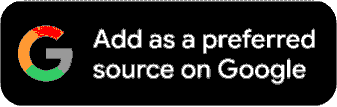LIC Pay Direct: Follow These Steps To Pay Your LIC Premium Online
Life Insurance Corporation has given its consumers the option to pay their online premium through its mobile app. Customers can pay their premium by downloading LIC Pay Direct app on their smartphone.

New Delhi: COVID-19 has encouraged a number of everyday processes to go online. In such a situation, LIC customers would also like to pay their insurance premiums online, from the comfort of their own home.
In this case, Life Insurance Corporation of India is providing its customers the option to pay their premium online using their mobile app. Customers can download an app called "LIC Pay Direct" and pay their premium conveniently using this app.
This is LIC's official app, so you need not be worried about its authenticity. You can also download and print your premium payment receipt through this app.
ALSO READ | Account Aggregators: Know If Your Bank Has Joined The System. Here’s How It Will Benefit Customers
Use this method to pay your insurance premium through LIC Pay Direct App:
1. Open Google Play Store and download the LIC Pay Direct app.
2. You then need to open the app and tap on 'Pay Premium'.
This would take you to the premium payment screen on the app. 3. Then proceed to the Pay option.
4. You would be asked to fill out certain details.
You then fill in all the information like policy number, premium amount, date of birth and mail ID etc.
5. After filling out and checking all entered information, press the select button and tap on the payment button.
5. You then complete payment through Internet Banking.
6. An electronic payment receipt would be sent to your mail ID.
This is how you pay your premium online, through LIC's Pay Direct App.