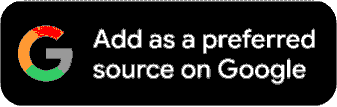Driving Licence Application and Download Process Online
Sarathi Parivahan Services is a government initiative to streamline and digitize driving license and vehicle registration processes.

New Delhi (India), May 28: Sarathi Parivahan Services is an initiative by the Ministry of Road Transport & Highways (MoRTH), Government of India, aimed at streamlining and digitizing the processes related to driving licenses and vehicle registration. This platform is part of the broader Parivahan Sewa initiative, designed to offer a comprehensive suite of transport-related services to citizens.
Key Services Offered by Sarathi Parivahan
- Driving License Applications:
- Learner’s License: Apply for a learner’s license online, schedule tests, and check application status.
- Permanent Driving License: Convert a learner’s license to a permanent one by scheduling driving tests and completing the necessary formalities.
- License Renewal: Renew your driving license online before it expires to avoid any penalties or disruptions.
- Duplicate License: Apply for a duplicate license in case of loss, theft, or damage.
- International Driving Permit: Obtain an International Driving Permit (IDP) for driving abroad.
- License Services:
- Endorsement for Additional Class of Vehicle: Add a new class of vehicle to your existing driving license.
- Change of Address: Update your address on the driving license.
- License Extract: Obtain an extract of your driving license details for various purposes.
- Online Appointments:
- Slot Booking: Book online appointments for driving tests, document verification, and other related services at Regional Transport Offices (RTOs).
- Payment of Fees:
- Online Fee Payment: Pay the required fees for various driving license services through the Sarathi Parivahan portal using multiple payment options.
- Driving Schools:
- Driving School Registration: Register and renew driving school licenses online.
- List of Approved Driving Schools: Access information on government-approved driving schools.
Benefits of Sarathi Parivahan Services
- Convenience: Apply for various services from the comfort of your home, eliminating the need to visit RTOs frequently.
- Transparency: Track the status of your applications and services online, ensuring transparency in the process.
- Efficiency: Faster processing and reduced turnaround times for applications and services.
- Accessibility: Available across multiple states in India, making it easier for citizens nationwide to access transport-related services.
How to Apply for and Download a Driving License in India
Applying for a Driving License:
- Visit the Sarathi Parivahan Portal:
- Go to sarathi.parivahan.gov.in.
- Select Your State:
- Choose the state where you want to apply for the license.
- Fill Out the Application Form:
- Click on "Apply for Driving License" under the "Driving License" section.
- Fill in the required details, including personal information and the type of license (Learner’s or Permanent).
- Upload Documents:
- Upload necessary documents such as proof of identity, address, age, and learner’s license (for a permanent license application).
- Book a Slot for the Test:
- Schedule a slot for your driving test (for a permanent license).
- Pay the Fee:
- Pay the application fee online using the available payment options.
- Attend the Test:
- For a learner’s license, take the online test.
- For a permanent license, attend the driving test at the RTO.
Downloading the Driving License
- Visit the Sarathi Parivahan Portal:
- Go to sarathi.parivahan.gov.in.
- Select Your State:
- Choose the state where you applied for the license.
- Click on "Print Driving License":
- Find this option under the "Driving License" section.
- Enter Required Details:
- Provide details such as application number and date of birth.
- Download and Print:
- Download the soft copy of your driving license and print it for your records.
By following these steps, you can easily apply for and download your driving license through the Sarathi Parivahan portal, making the process convenient and efficient.