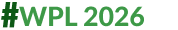iOS 18 Beta Available: Step-By-Step Guide To Install And Explore New Features For iPhones
Following the announcement at WWDC, the iPhone maker typically releases beta versions of iOS for developers and public testers over the next months.

Apple launched the first public beta of iOS 18, following its initial announcement at the annual 2024 Worldwide Developers Conference (WWDC). This public beta is available for more than 20 iPhone models. Apple generally unveils new iOS versions at its WWDC conference, and this year also, it previewed the iOS 18, the successor to iOS 17, in June.
This update lets developers and enthusiasts get an early look at Apple's newest software before its official release. To access the public beta versions, users just need to add their Apple ID to the Apple Software Program.
Following the announcement at WWDC, the iPhone maker typically releases beta versions of iOS for developers and public testers over the next months. These beta releases allow enthusiasts and app developers to preview and test new features before the official public release, which often coincides with the traditional launch of latest iPhone models in fall.

We bring you a step-by-step guide on how to install iOS 18 beta on eligible iPhone models.
- Visit Apple's beta program website to enroll your device for iOS 18 public beta
- Complete the registration process for public beta access
- On your iPhone, open the "Settings" app
- Navigate to the "General" section
- Select "Software Update"
- Tap on "Beta Updates"
- Choose the latest iOS 18 public beta option
For devices running latest iOS versions
- Access the software update section in your iPhone settings
- Look for iOS 18 public beta in the available updates
- Choose to install immediately by tapping "Update Now"
- Alternatively, select "Update Tonight" for installation during off-hours
For iPhones using older iOS versions
- Visit Apple's beta website to obtain the configuration profile
- Download the profile onto your device
- Tap the downloaded profile to begin setup
- Follow the provided instructions to install the iOS 18 public beta
Related Video
Apple creates a new record in iPhone sales after launch of iPhone 16 | ABP Paisa Live