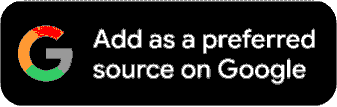How To Port From Jio, Airtel, Vi, & BSNL To Choose Best Network Provider For Your Needs
In this guide, we will list the steps you need to take to port your Jio, Airtel, Vi, or BSNL connection to your desired operator without much hassle.

Choosing the best network providers as per your needs is a tough job these days. Some telecom companies claim to have the biggest network across India, whereas others claim to offer the fastest 5G connection to their users. Deciding the one that fits the list of your requirements might be tough, but what won't be tough anymore is porting your number from your current telecom operator to your desired telecom operator. Users think that getting a SIM ported from one company to another is a hectic job, but we are here with a guide to make things simpler for you.
In this guide, we will list out the steps for you to port your Jio, Airtel, Vi, or BSNL connection to your desired operator.
ALSO READ | BSNL Plans: Starting At Rs 107, These Recharge Plans Are Cheaper Than Rivals Jio, Airtel, Vi
How To Port From Any Operator To BSNL
- Obtain Unique Porting Code: The first step in this journey is to obtain your UPC by sending an SMS from your existing number to 1900 in the format ‘Port (Space) <10 digit mobile number>.” In case of J&K pre-paid mobile subscriber, you need to call on 1900 to get the UPC.
- Visit BSNL Customer Service Centre: Once you have the UPC, you need to visit the BSNL CSC (Customer Service Centre) / Authorised franchisee / retailer to request for porting of your mobile number.
- Fill CAF: Fill in a CAF (Customer Application Form) and pay the porting fees for processing. (At the moment BSNL is not charging any fees for porting into BSNL).
- New BSNL SIM Card Will Be Issued: After paying the fees, you will be issued a new BSNL SIM card that you need to plant in your phone at the time recommended by the customer service executives. You're all set. However, if you face any problem then you need to contact the toll free number 1800-180-1503.
How To Port From Any Operator To Jio
- Obtain Unique Porting Code: The first step in this journey is to obtain your UPC by sending an SMS to 1900 in the format ‘Port (Space) <10 digit mobile number>.”
- Visit Your Nearest Jio Store: You will receive an SMS that will contain the UPC (Unique Porting Code) and its expiry date, with that, visit your nearest Jio Store or Jio Retailer.
- Carry Documents: Carry your original Aadhaar Card or original Proof of Address (POA)/Proof of Identity (POI) to place an MNP request.
- Clear Pending Dues (If Any): Clear all pending dues with the current operator (if you have any) and let the customer support executive carry out the process. Pay the fees for new Jio plan and you will be issued a new SIM card. Plant it in your phone at the recommended time, and you're all set.
How To Port From Any Operator To Airtel
- Obtain Unique Porting Code: The first step in this journey is to obtain your UPC by sending an SMS to 1900 in the format ‘Port (Space) <10 digit mobile number>.”
- Visit Your Nearest Airtel Store/Visit Airtel Website: You will receive an SMS that will contain the UPC (Unique Porting Code) and its expiry date, with that, visit your nearest Airtel Store or Airtel Retailer / Visit Airtel's website or app to select the recharge plan of your choice. You will also need to fill out a form with your personal details, including address, email, and phone number.
- Provide Identification & Address Proof: Submit the form and expect a call from Airtel customer support. Once you get the call, you will be notified about the SIM delivery time. When the delivery personnel shows up, get your documents verified / Provide UPC code and required documents at the Airtel store and get them verified. Then pay for the initial recharge, and you're all set.
- Network Activation Within 48 Hours Of Completion Of Formalities: Once you have completed all the formalities, your network on new Airtel SIM card will be activated within 48 hours.
How To Port From Any Operator To Vi
- Obtain Unique Porting Code: The first step in this journey is to obtain your UPC by sending an SMS to 1900 in the format ‘Port (Space) <10 digit mobile number>.”
- Get A New SIM Delivered / Visit Your Nearest Vi Store : You can then order a new Vi connection online and get SIM delivery to your doorstep by simply sharing your details on the 'MNP - Port Number to Vi' webpage / You can visit your nearest Vi store or Vi Retailer store.
- Plan Selection / Document Verification: Select from postpaid plans/prepaid plans, and get OTP to complete your order / Get your documents verified at the Vi store and select the initial recharge plan.
- Network Activation: Once you've completed the steps above, you may plant the newly issued SIM card in your phone at the recommended time, and you're all set.