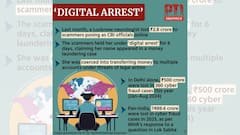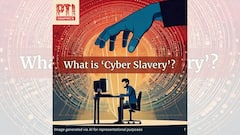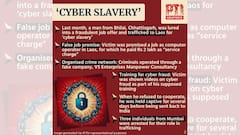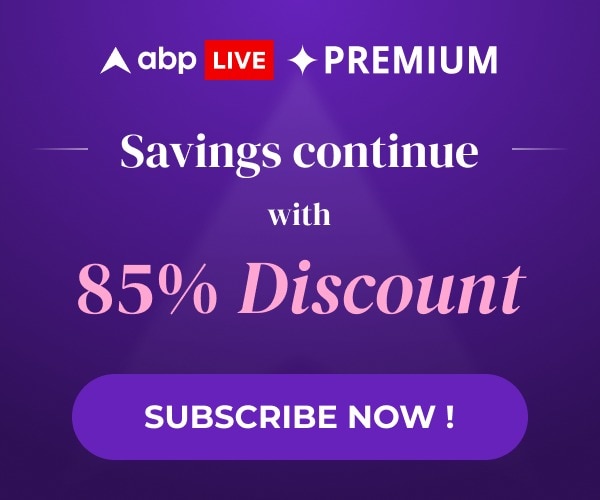Explorer
IN PICS | How To Send HD Quality Photos In WhatsApp: Step-By-Step Guide
Send HD photos in WhatsApp: Need to send HD-quality images to someone? You can send them via WhatsApp now by using this step-by-step guide.

Here is a detailed guide for you to follow if you wish to send HD images to someone.
1/5

Open WhatsApp on your phone and open a chat thread of your choice. (Image Source: Getty)
2/5
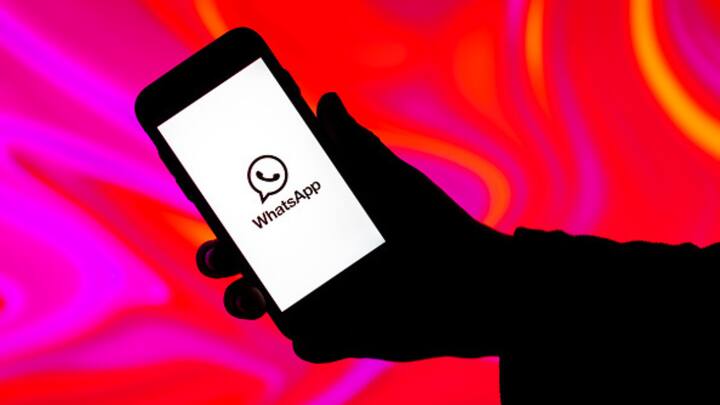
Tap on the attachment icon (Paperclip icon on Android devices and a '+' symbol on iOS devices). (Image Source: Getty)
Published at : 17 Mar 2024 05:49 PM (IST)
View More