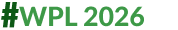SpaceX Owner Elon Musk Reveals How To Set Up Starlink Connection In Just 5 Minutes — WATCH
The Starlink installation kit provides all the essentials for setup, including a Starlink dish with a built-in kickstand and a router base unit.

Elon Musk-owned Starlink has generated quite a buzz in the industry with its internet connections at even the remotest corners of the earth. Starlink, developed by Elon Musk's company SpaceX, is a satellite internet service that uses thousands of low-Earth-orbit (LEO) satellites to deliver high-speed internet. It’s designed to provide connectivity almost anywhere, including remote areas far beyond the reach of traditional cable and fibre networks. One might wonder who will come to set it up in the remotest corner or even in a bustling city.
To be honest, you don't need a technician to set up a Starlink connection. It is quite easy and can be done even by a 10-year-old. Before proceeding to how to set it up, let us go over the contents in the box.
ALSO READ | Samsung Galaxy S25 Leaks: Launch Date Could Be Earlier Than Expected. Here's What We Know So Far
Starlink Installation Components
The Starlink installation kit provides all the essentials for setup, including a Starlink dish with a built-in kickstand and a router base unit. It also comes with a power cable for the base unit and a 75-foot cable to connect the dish to the router.
For those needing extra reach, Starlink offers longer cables in its online store, along with a variety of accessories such as mounting hardware options and Ethernet adapters for connecting additional equipment.
How To Setup Starlink
Starlink owner Elon Musk himself has shared an easy tutorial for setting up a connection in just five minutes. Musk wrote, "Takes 5 mins from receiving your Starlink to it working!"
Takes 5 mins from receiving your @Starlink to it working! https://t.co/hf2cPJt0Tz
— Elon Musk (@elonmusk) November 13, 2024
Let us now go over the steps to set it up. There is no particular order as such but just for the sake of simplicity, we'll list the steps in an order.
Firstly, unbox the kit and take out all the components. Then connect the router with the dish with the help of the cable provided and then plug in the router. Then take the dish and point it towards the sky. Position it like shown in the video above and then connect your devices to the internet connection. That's it. Your new Starlink internet connection will start functioning.
Related Video
Apple creates a new record in iPhone sales after launch of iPhone 16 | ABP Paisa Live
Top Headlines