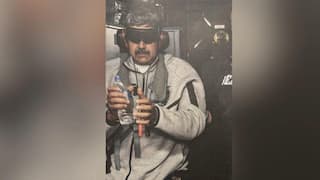Odisha CHSE Class 12 Arts Results 2021 To Be Released Today, Know How To Check Score Card
Council of Higher Secondary Education (CHSE) Odisha will release results of its Class 12th Arts Stream and Vocational Stream today. Students can check results on official website www.chseodisha.nic.in

New Delhi: Council of Higher Secondary Education (CHSE) Odisha will announce the results of more than two lakh students of Class 12th Arts Stream today. Odisha CHSE has released Class 12th Arts and Vocational Stream Examination Results for year 2021. Students will be able to check CHSE Odisha 12th Arts and 12th Vocational Examination Results 2021 by visiting the official websites www.orissaresults.nic.in or www.chseodisha.nic.in. Students will have to enter details like their roll number and registration number to check the results.
The examination results for CHSE Class 12th Science and Commerce stream have already been declared. On the other hand, the release of CHSE Class 12th Arts Result 2021 was postponed due to some reasons. The board had sought additional time from the Supreme Court to release results for Odisha Class 12th Arts and Vocational Results for 2021. CHSE had issued a clarification saying that it was impossible for them to release these results within that time. However, after a long wait, the Council would finally release the results of the 12th Arts Stream and Vocational Course today.
Results based on Alternative Assessment Criteria
CHSE Class 12th examinations were cancelled this year due to the COVID-19 pandemic. Not only Odisha but many other boards across the country had cancelled the examination keeping in view the safety and health of the students and examination staff. After cancellation of examinations, an alternative assessment criteria was issued for assessment of student performance.
Steps to check Odisha CHSE Class 12th Arts Stream and Vocational Stream Results 2021
1. Visit the official website of CHSE Odisha, www.chseodisha.nic.in.
2. Click on the CHSE Class 12th Arts Results 2021 or 12th Vocational Results 2021 link on the homepage.
3. Enter your login credentials including roll number and registration number.
4. Now click on submit button and your assessment results would appear on the screen.
5. You can check your results and download or print it for future reference.
Education Loan Information:
Calculate Education Loan EMI
Related Video
Delhi Election Results 2025: Counting Begins; BJP Poised for Historic Comeback in Delhi, Exit Polls Suggest | ABP News