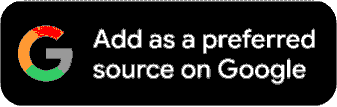How to Remove Glance from Lock Screen… But Wait, There's More to Discover!
Are you wondering “How to Remove Glance from the Lock Screen”? Wait a minute and discover the endless captivating features of Glance. Let us together explore the world beyond enchanting visuals.

Are you figuring out a way to opt out of Glance? If yes, then you are unaware of the boundless possibilities that await you in Glance's infotainment and fun world. The first impression of Glance starts with the delightful, mesmerising visuals on the dynamic wallpapers on your screen. With a single swipe on the screen, you are all set to travel to the world of up-to-date information and all-new trendy entertainment.
As a lock screen feature, Glance ensures data privacy and security for your most valuable conversations and pictures on your device. In addition, as a smart lock screen, it observes all your interactions and past behaviour to suggest reliable updates on your interests and passion. Thus Glance comes up with personalised recommendations tailored to meet your requirements.
In this blog post, we discover the numerous perks of Glance, show you the reasons to wait, and hold on to your decision on “How to Remove Glance from Lock Screen”.
Greet Glance Before you decide on How to Remove Glance from Lock Screen
Glance is a dynamic lock screen feature pre-installed in all famous mobile brands like Samsung, Xiaomi, POCO, Realme and OPPO. It is a technological favour of cutting-edge technology, Artificial Intelligence. With the help of AI algorithms, the Glance lock screen learns your preferences and awaits to surprise you with prompt updates on your new-found passion.
You can enjoy the perks of Glance just with a single swipe on your lock screen without unlocking your device; that is the level of sophistication offered by Glance.
With all these boundless benefits and due respect to its users, Glance allows you to turn it off if you do not prefer regular updates and notifications. But you wonder, “How to Remove Glance from Lock Screen”, wait until we list you the reason not to do so.
Embrace Glance; Embrace Change
Energy Booster - Reason #1 to Wait and Hold on How to Remove Glance from Lock Screen
The splendid dynamic visuals on the Glance lock screen brighten your morning with energetic motivational quotes and positive affirmations. Glancing at your lock screen during the dull and sore moments of life will recharge your energy for the future. Turn on Glance and take the road ahead with confidence.
Up-to-the-Minute Updates - Reason #2 to Wait and Hold on How to Remove Glance from Lock Screen
With a Glance-enabled device, you are all set to lead others with the latest news updates worldwide. The updates are all based on your preferences and interests. Glance never allows you to waste your golden time on information that doesn’t bother you.
Fun on the Go - Reason #3 to Wait and Hold on How to Remove Glance from Lock Screen
Glance allows you to enjoy movie trailers, funny clips, trendy shots and sports highlights while you travel or wait in a queue. It gives you the daily dose of your fun in the tiny munchy breaks in your daily routine. With the Glance lock screen, fun is no more away; it is at your fingertips.
Learn while you Scroll - Reason #4 to Wait and Hold on How to Remove Glance from Lock Screen
If you are a student or a continuous learner moving up your career ladder, you can never miss out on Glance. It allows you to update your knowledge of technology, literature, history, science and any other subject you choose. Glance offers a convenient learning portal without installing multiple applications and wasting your device’s storage space.
Buy on the Move - Reason #5 to Wait and Hold on How to Remove Glance from Lock Screen
Glance provides a luxurious shopping experience through Roposo by selecting and paying for the products from your lock screen. With instant updates on hot deals and offers on products, it will help you save bucks and have a seamless shopping experience.
The above reasons to hold on to your decision on “How to Remove Glance from Lock Screen” is just a trailer of the numerous perks offered by Glance. You can encounter a luxurious smartphone experience by trying out Glance.
How to Remove Glance from Lock Screen?
You can scroll through to find the steps to turn off Glance based on your device model.
How to Remove Glance from the Lock Screen of Samsung S20 FE
The Samsung S20 FE has Exynos 990 processor, a 6.5-inch full-HD+ 120Hz Super AMOLED screen, and a 4500mAh battery.
- Step 1 of How to Remove Glance from Lock Screen of Samsung S20 FE
Begin the process of removing Glance from your smartphone by opening the settings menu in your Samsung S20 FE device.
- Step 2 of How to Remove Glance from the Lock Screen of Samsung S20 FE
Tap on the “Wallpaper and Style” option to switch off the smart features of Glance.
- Step 3 of How to Remove Glance from Lock Screen of Samsung S20 FE
Inside the Wallpaper & Style option, search for the Wallpaper services tab to turn off Glance.
- Step 4 of How to Remove Glance from Lock Screen of Samsung S20 FE
Choose the “none” option in the Wallpaper services tab on your screen.
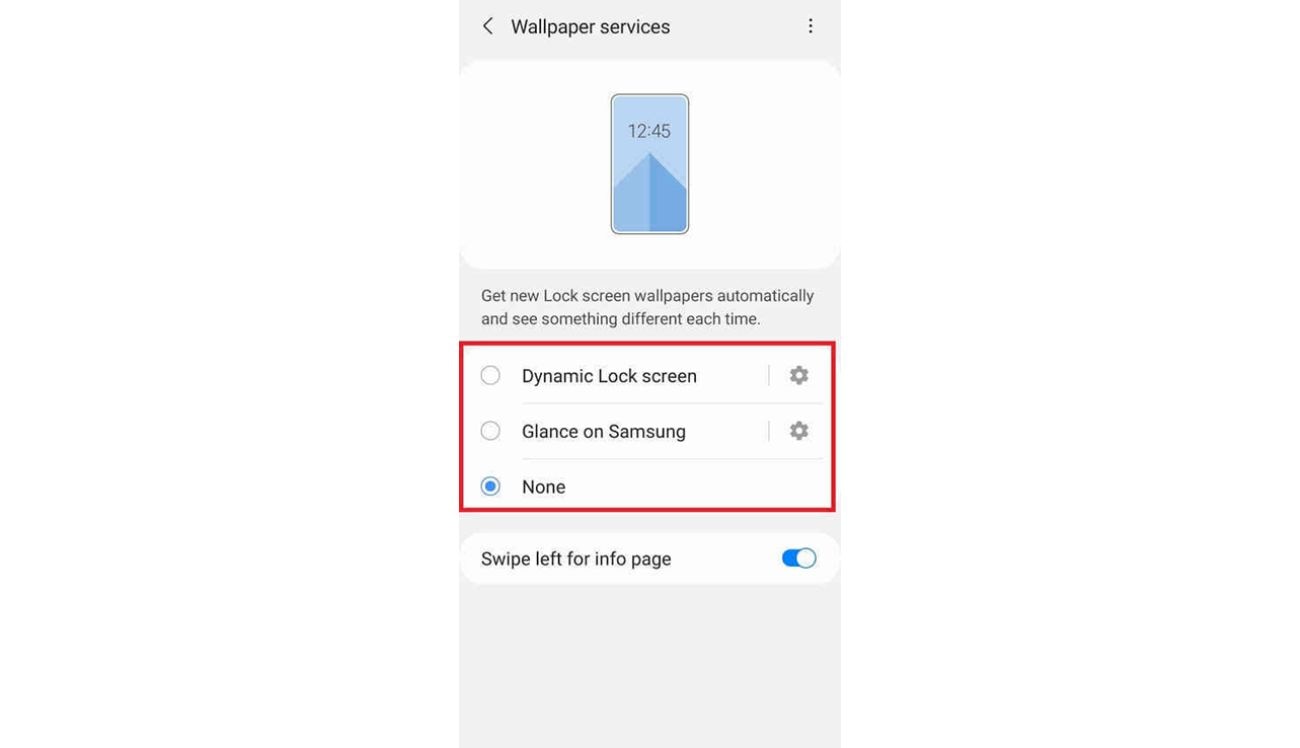
How to Remove Glance from Lock Screen of Redmi 7A
The Redmi 7A maintains the basic appearance with a sleek design with high performance.
-
Step 1 of How to Remove Glance from Lock Screen of Redmi 7A
the settings menu on your home screen to remove Glance from the lock screen of your Redmi 7A.
-
Step 2 of How to Remove Glance from Lock Screen of Redmi 7A
Click the “Lock Screen” option in the settings menu to remove Glance.
-
Step 3 of How to Remove Glance from Lock Screen of Redmi 7A
Touch the “Glance for Mi” tab under the Lock Screen option to execute your choice of turning off the personalised updates from Glance.
-
Step 4 of How to Remove Glance from Lock Screen of Redmi 7A
As the last step, turn off the toggle button on the top of the “Glance for Mi” option to remove Glance from your Redmi 7A.
Wait and Decide on How to Remove Glance from Lock Screen.
When you turn off Glance, you are exiting the world of updated infotainment and bid farewell to the energising quotes, fun videos, new gaming adventures, continuous learning and seamless shopping experience. Overall, you will miss out on the magical experience of the technological marvel Glance. So, before you decide on “How to Remove Glance from Lock Screen”, take a moment to accept the invitation to a more engaging, convenient smartphone experience.
Grammarly Report
(Disclaimer: ABP Network Pvt. Ltd. and/or ABP Live does not in any manner whatsoever endorse/subscribe to the contents of this article and/or views expressed herein. Reader discretion is advised.)