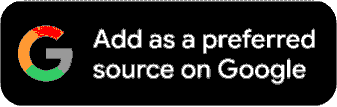Exploring UPPCL Bill Payment Options On The Bajaj Finserv Website And App
To enhance customer experience and simplify bill payment procedures, UPPCL allows its customers to make bill payments online on Bajaj Finserv.

In the state of Uttar Pradesh, the Uttar Pradesh Power Corporation Limited (UPPCL) serves as the major electricity distribution board. To enhance customer experience and simplify bill payment procedures, UPPCL allows its customers to make bill payments online on Bajaj Finserv. The BBPS platform on the Bajaj Finserv website and app makes bill payments hassle-free and efficient. It is a safe platform that allows users to clear their bills and make recharges on the go or from the comfort of their homes.
Features and Benefits of Paying UPPCL Bill on Bajaj Finserv
1. User-Centric Interface
Navigating through digital platforms can sometimes be overwhelming, but Bajaj Finserv has placed user convenience at the forefront. The website and app boast a user-centric interface, ensuring that users of all ages and technological backgrounds can effortlessly navigate the UPPCL bill payment process. The intuitive layout ensures a smooth experience, making it accessible to everyone.
2. Enhanced Security
Security is paramount in the digital realm, especially when it comes to financial transactions. Bajaj Finserv takes this aspect seriously by employing robust security measures. Payment for UPPCL bill is safeguarded against any unauthorised access or breaches, ensuring a safe and secure transaction process.
3. Multiple Payment Options
Recognising the diverse preferences of users, Bajaj Finserv offers a range of electricity bill payment options to choose from. Whether you prefer using debit cards, credit cards, net banking, or UPI, the platform caters to your individual choice. This variety empowers users to opt for the method that aligns with their comfort and convenience.
4. Effortless and Swift Transactions
Bajaj Finserv has streamlined the UPPCL mpower electricity bill payment process, allowing you to complete transactions swiftly and efficiently. This feature is especially beneficial for individuals leading busy lives.
5. Real-Time Transaction Updates
Keeping users informed is a key aspect of the Bajaj Finserv platform. Once you initiate an electricity bill payment, you receive real-time updates on the status of your transaction. This real-time tracking instils confidence, ensuring that your payment is successfully processed without any hitches.
6. Round-the-Clock Accessibility
The traditional constraints of time no longer apply to UPPCL electricity bill payments with Bajaj Finserv. The platform offers 24/7 accessibility, enabling users to make payments at their convenience, whether it's during the day, at night, or on weekends.
7. Bill Payment Reminders
Missing bill payment deadlines can lead to unnecessary hassles. Bajaj Finserv has addressed this issue by incorporating a UPPCL bill payment reminder feature. Set up reminders to receive notifications before your bill's due date, ensuring you never miss a payment again.
How To Pay Your UPPCL Bill On Bajaj Finserv
Step 1: Account Creation or Login
Begin by creating an account on the Bajaj Finserv website or logging into your existing account if you already have one. Provide the necessary details to set up your account.
Step 2: Choose 'Electricity' category
Upon successful login, navigate to the 'Electricity' category from the ‘Bills and Recharges’. This section will direct you to the UPPCL bill payment option.
Step 3: Enter Bill Information
Enter your UPPCL account number and other relevant details as prompted. This ensures accurate identification and processing of your bill payment.
Step 4: Verify and Confirm Bill Details
Before proceeding, review the electricity bill details presented on the screen to ensure accuracy. Confirm the bill amount to be paid.
Step 5: Select Payment Mode
Bajaj Finserv offers various payment modes to choose from. Select your preferred mode, be it debit card, credit card, net banking, Bajaj Pay Wallet, or UPI.
Step 6: Transaction Confirmation
Review the payment details once more and confirm the transaction. Upon confirmation, the payment will be processed, and you will receive a confirmation message.
The Bajaj Finserv website and app offer a user-friendly payment platform that prioritises security, accessibility, and real-time updates. You can make all your bill payments and recharges using the BBPS platform on Bajaj Finserv and never be worried about delayed payments.
(Disclaimer: ABP Network Pvt. Ltd. and/or ABP Live does not in any manner whatsoever endorse/subscribe to the contents of this article and/or views expressed herein. Reader discretion is advised.)