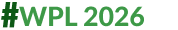Explorer
Users Can Now Schedule & Save Tweets In Draft On Twitter's Website, Here's How
Twitter's website now enables users to schedule tweets in an easy way.

Representational Image
San Francisco: Twitter has started rolling out the ability to schedule tweets natively from its web app. While composing a tweet, one would see a little calendar icon on the bottom row of icons at the bottom of the compose window. Click that and one can specify when the user wants his tweet to be sent. Twitter had been experimenting with the feature back in November. Now it seems the company is rolling the scheduling feature to all users. Before users had to rely on Tweetdeck or other third-party apps that supported the feature if they wanted to schedule tweets. "Not quite ready to send that Tweet? Now on twitter.com you can save it as a draft or schedule it to send at a specific time – all from the Tweet composer," the company tweeted.
Twitter has also added a new way to save draft tweets. To do so, just tap on the ‘X' button in the top left corner of the tweet composer and then select the Save button. To access saved tweets, open the compose box and select the Drafts option at the top. WATCH: Twitter puts fact-check warning on Trump's tweetsNot quite ready to send that Tweet? Now on https://t.co/fuPJa36kt0 you can save it as a draft or schedule it to send at a specific time –– all from the Tweet composer! pic.twitter.com/d89ESgVZal
— Twitter Support (@TwitterSupport) May 28, 2020
Related Video
Breaking News: Shankaracharya vs UP Government – Dharmic Clash Intensifies Over Land and Notices
Follow Breaking News on ABP Live for more latest stories and trending topics. Watch breaking news and top headlines online on ABP News LIVE TV
Top Headlines
India
Election 2025
Cities
Cities

Tushar BanerjeeVice President and Digital Editor
Opinion