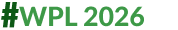Explorer
Facebook To Let 50 Users Share Screen In Messenger Rooms, Know All About The Feature
Facebook is promoting its Rooms feature by enabling the screen sharing option in it and giving it more visibility on the web app.
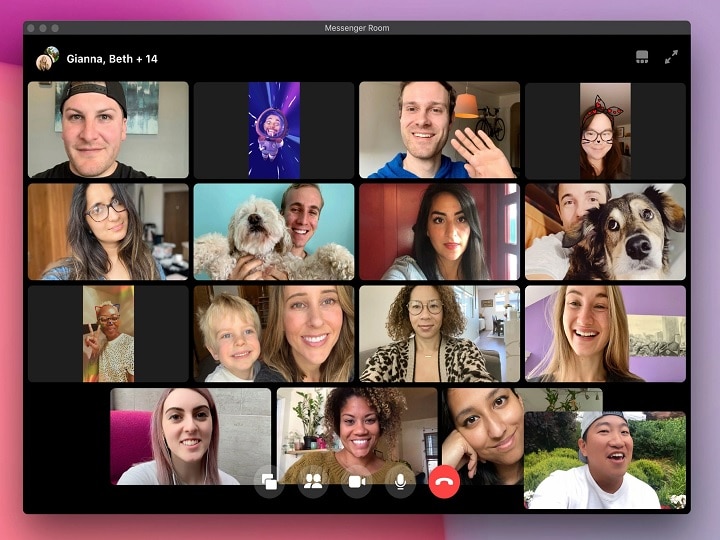
Representational Image, Courtesy: Facebook
New Delhi: Facebook will soon increase the number of users that can share screen at one point on Messenger Rooms. ALSO READ | Facebook Announces New Updates: Covid-19 Fact Checker, Alerts About Masks On Instagram & More Recently, the social media giant launched the screen sharing feature on its Messenger app on iOS and android, besides the desktop app and Web. Screen sharing enables users to share their screen with friends and family one-on-one or in a group video call with up to eight people and up to 16 people in Rooms while using Messenger on their mobile devices. It also allows users to share a live view of your screen so you can share virtually anything together. As mentioned, currently only 16 users can share their screen in Rooms. However, Facebook now aims to take exceed it to 50 users. "We will soon add the ability to control who can share their screen in Rooms and expand the number of people you can share your screen with up to 50 within Messenger Rooms," Micheva said. ALSO READ | After India, Pakistan Mulling TikTok Ban; Issues 'Final Warning' To Chinese App With the new controls, creators on Rooms will be given the choice to limit screen sharing to just themselves or make the feature available to all participants when creating a room and during the call. 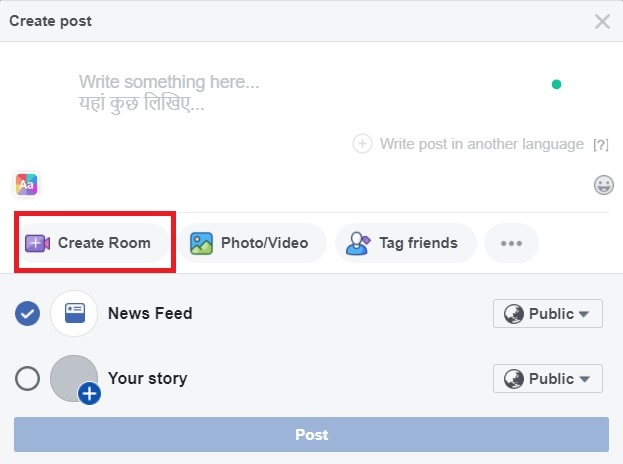 After clicking on Create Room, users get to select the type of room activity such as graduation party, trying rooms, hanging out, multitasking, etc. The participants can be invited by sharing the link generated or invite a set of specific friends. Then, either begin the session right away or schedule it for later. Only the person who created the room can end the room, lock the room, or remove room participants. Users can create their Rooms session on Messenger, Facebook Groups, Facebook Events, Instagram and WhatsApp.
After clicking on Create Room, users get to select the type of room activity such as graduation party, trying rooms, hanging out, multitasking, etc. The participants can be invited by sharing the link generated or invite a set of specific friends. Then, either begin the session right away or schedule it for later. Only the person who created the room can end the room, lock the room, or remove room participants. Users can create their Rooms session on Messenger, Facebook Groups, Facebook Events, Instagram and WhatsApp.
How To Start A Session
Facebook has made it incredibly easy for users to start a Room session as they can create one by clicking on the 'Create Room' option below the 'Create new post' section.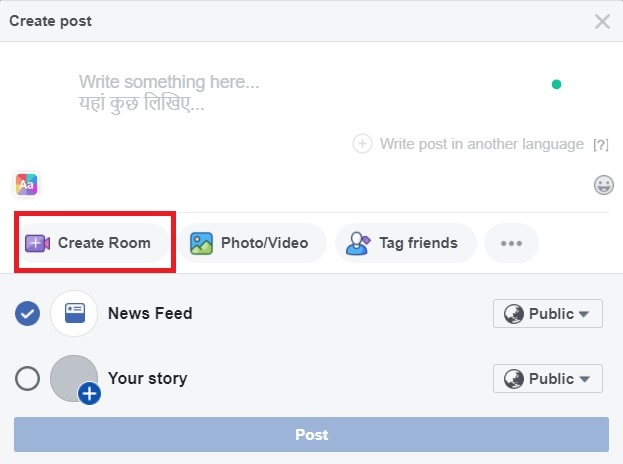 After clicking on Create Room, users get to select the type of room activity such as graduation party, trying rooms, hanging out, multitasking, etc. The participants can be invited by sharing the link generated or invite a set of specific friends. Then, either begin the session right away or schedule it for later. Only the person who created the room can end the room, lock the room, or remove room participants. Users can create their Rooms session on Messenger, Facebook Groups, Facebook Events, Instagram and WhatsApp.
After clicking on Create Room, users get to select the type of room activity such as graduation party, trying rooms, hanging out, multitasking, etc. The participants can be invited by sharing the link generated or invite a set of specific friends. Then, either begin the session right away or schedule it for later. Only the person who created the room can end the room, lock the room, or remove room participants. Users can create their Rooms session on Messenger, Facebook Groups, Facebook Events, Instagram and WhatsApp. Related Video
Breaking News: BJP’s New National President Pays Tribute to Party Workers and Leadership
Follow Breaking News on ABP Live for more latest stories and trending topics. Watch breaking news and top headlines online on ABP News LIVE TV

Ranjit Kumar
Opinion