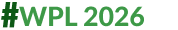Covid-19 Vaccination: Here’s How You Can Rectify Errors In Vaccine Certificate Or ‘Verify’ Its Authenticity
Through the help of the platform, you can edit your name, gender, photo ID number and date of birth, and also get the option to correct details mentioned in your family members’ vaccine certificate.

New Delhi: If there are any errors in the vaccine certificate, then it can be rectified through CoWIN. Now, you can edit the certification but have to be extremely careful at the time of mentioning the details as you won’t get a second chance to correct the errors. Besides, you can also check the authentication of vaccine certificate since it will be used at the time of travel and help you get access at several places.
“Now you can make corrections to your name, year of birth and gender on your CoWIN vaccination certificates if inadvertent errors have come in,” the official handle of the Aarogya Setu tweeted.
What all correction can be done?
Through the help of the platform, you can edit your name, gender, photo ID number and date of birth. You also get the option to correct details mentioned in your family members’ vaccine certificate.
How to correct errors in vaccine certificate
Firstly, you need to visit the link cowin.gov.in and sign in using your registered mobile number.
Once your mobile number is verified you can check the account details.
Here you can check the option called “Raise an Issue.” Click on this button and choose the member’s name.
Tap once more on the “Correction in Certificate” box and then type in the correct information by tapping on boxes for gender, name etc. You then need to click on the “Continue” button and then the “Submit” button.
How to verify vaccine certificate authenticity
After the vaccination, a certificate is issued which works as proof of vaccination. It has a secure QR code to protect it against falsification and the authentication of the document can be checked from the official CoWIN portal.
Firstly, go to the CoWIN site and click on the Verify Certificate button, located near the FAQ button.
Then click on the “Scan QR code” button, after which a notification will prompt you to activate your device’s camera.
Just use the camera to point at the QR code on your vaccine certificate and scan.
: On successful verification, the site will either say “Certificate Successfully Verified” or “Certificate Invalid” if your certificate is not genuine.
Check out below Health Tools-
Calculate Your Body Mass Index ( BMI )
Calculate The Age Through Age Calculator
Related Video
Breaking: ED Busts UP Cough Syrup Smuggling Network, ₹400 Crore Fake Firms Scam Uncovered