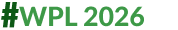Elder Scrolls V: Skyrim — Most Useful Cheat Codes For PC
Wanna ace your game in Elder Scrolls V: Skyrim either by hook or crook? Fret not, we have a list of cheat codes for you below.

Elder Scrolls V: Skyrim is a widely renowned game that has a loyal fanbase. Cheat codes are something that is always used in games by people to have an edge in the game or to make things more exciting. Cheat codes for Skyrim Special Edition and its anniversary editions. Console Commands are an essential tool that players can use to enter cheat codes into the game. In this article, we will go over the top cheat codes that you can use in Skyrim and the process to feed them.
The first thing that you will have to do if you wish to enter any cheat codes is to hit the '~' button (the key right above Tab). After pressing that key, the developer console will be brought where you will enter the cheat codes for the desired effect. Notably, console commands are not case-sensitive.
Most Useful Cheat Codes
- TGM: Turn God Mode on / off (also adds infinite stamina / Magicka)
- TCL: Toggle clipping on / off
- TDetect: Toggle AI Detection (doesn't work during pickpocketing)
- TAI: Toggles non-combat AI on / off
- TCAI: Toggles combat AI on / off (Can be used with TAI to completely disable all NPCs)
- ModAV carryweight [#]: Set carry weight to specified number
- AddShout [Shoud ID]: Add shout to player skill list.
- Player.AddItem [item ID] [#]: Add item to inventory. Example: "player.additem f 100" adds 100 gold
- Player.SetLevel [#]: Sets the player level. Note: Does not grant commensurate experience.
- Player.AddPerk [perk ID]: Adds the specified perk.
- AdvSkill [[[[[Skill|skill]]|skill]]] [#]: Gives player the specified number of Skill-based experience points. Amounts vary from skill to skill.
- Player.PlaceAtMe [Item/NPC ID] [#]: Spawns item / NPC near player. (Can be used with AI commands for hilarious effect)
All Skyrim Console Commands
- tgm - Toggles God mode (Invincibility, infinite carry weight)
- tcl - Toggles No-clip mode (Fly, walk through walls)
- coc "Location" - Teleports you to that location, An all item room is coc QASmoke.
- psb - Give all spells to player
- player.advlevel - Force a Level Up ( No perk points added)
- caqs - Complete all Quest Stages
- tmm,1 - Toggle Map Markers
- tfc - Free camera
- saq - Start all quests (Warning: Not a good idea!)
- qqq - Quit the game
- coc qasmoke - Testing hall (You'll have your items, enchanted items may crash game)
- tai - Toggle Artificial Intelligence (Freezes enemies)
- tcai - Toggle Combat Artificial Intelligence (Freezes enemies)
- tg - Toggle grass
- tm - Toggle menus, HUD
- tfow - Toggle FOW
- kill - Kill targeted thing
- resurrect - Resurrects targeted thing
- unlock - Unlocks targeted locked thing
- lock X - Lock targeted chests, doors or even people, where X is the difficulty level of the lock (0 - 100)
- killall - Kill all nearby enemies
- removeallitems - Removes all items of targeted NPC
- movetoqt - Teleport to quest target
- enableplayercontrols - Enable controls during cinematics
- tdetect - Toggle AI Detection (Avoid getting caught stealing)
- setownership - Changes ownership of target so you can steal it
- duplicateallitems - Duplicate items (Target container or NPC and copy the RefID)
- fov XXX - Change field of view.
- advancepclevel - Increase your Level
- advancepcskill (skillname) X - Increase skill level
- advskill [[[skill]]] XXX - Increase targeted skill by XXX amount
- setpcfame - Set targeted character's fame
- setpcinfamy - Set targeted character's infamy
- player.modav [attribute name] [amount] - Apply modifier (+ or -) to the named attribute or skill. Skills are entered as they appear in-game, without spaces or quotes, except for Speech and Archery, which are "speechcraft" and "marksman" respectively. Attributes are things like "health" or "carryweight", again without spaces or quotes. NOTE: Using the modav command will cause attributes modified by it to always appear in green, as the game thinks they've been buffed. You can try "setav" instead (untested), but in other Bethesda games this has sometimes led to permanent problems.
- player.modav carryweight X - Set Carry Weight
- player.modav burden X - Increase Burden by X
- player.modav Dragonsouls X - Add Dragon's Souls to your pool, allowing you to improve your shouts.
- player.setav speedmult X - Increase movement speed, where X is a multiplier (percentage)
- player.setav Stamina X - Set Stamina
- player.setav Health X - Set health
- player.setcrimegold X - Set to 0 if you want it to be free
- player.setav Magicka X - Set Magicka
- player.setlevel X - Set Level
- player.placeatme X - Spawns an NPC at your location, where X is NPC ID
- player.setscale X - Change scale of player, where X=1 is normal
- player.IncPCS [Skill Name] - Increase the level of targeted Skill by one.
- showracemenu - Brings up the race selection/character customization menu. NOTE: This will reset your character to level 1 and all your skills to their initial base values.
- [target].getavinfo [attribute] - This will display a short list of information about the given attribute (health, skills, etc.) of the specified target. You can omit "[target]." if you first click on the target with the mouse, or you can replace it with "player." if you want the info on your character. For example:[br/]player.getavinfo lightarmor
- player.additem XXXXXXXX "###"- Adds items based on Item Codes, where XXXXXXXX is the item code, and ### is the amount you want.
- player.additem 0000000f "999" - Add 999 Gold
- player.additem 0000000a "100" - Add 100 Lockpicks
- player.addperk XXXXXXXX - add perks based on perk codes, i.e. player.addperk 000c44b8 would add the adept alteration perk, found on the Item Codes page. Make sure your skill level is high enough to have the perk before you enable it or it may not work properly and that you add any multi-tier perks in order.
- help - List console commands
- help keyword X - Search by the keyword, number is search mode, listed in "help" commands
Related Video
News headlines at this hour in fatafat style | 6 December 2021