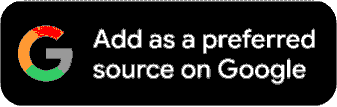ITR Filing: Error In Annual Information Statement ? Here’s How To Correct It
Taxpayers who end up filing returns online at the last minute, make sure to tally the information in AIS and report any kind of mismatch between the government data and the ITR data filed by you

It’s time for taxpayers who haven’t yet filed their income tax return (ITR) to file returns for assessment year 2022-23 before the July 31 deadline. It is important to note to ensure that the Annual Information Statement (AIS) matches with the income details in ITR form. In case of a mismatch, the income tax department may send you an income tax notice. All those taxpayers who end up filing returns online at the last minute, make sure you tally the information in AIS and report any kind of mismatch between the government data and the ITR data filed by you.
What is Annual Information Statement (AIS)
Launched in November 2021, the AIS primarily has two components including taxpayer information summary (TIS) and detailing of the information contained in TIS. It is basically an extension of the Form 26AS issued earlier. While Form 26AS will continue for now, AIS carries detailed information from more sources, as per the Economic Times report. The AIS has information on all transactions reported by certain entities including banks, registration offices, stock exchanges, mutual funds, companies issuing shares and debentures. The Income tax department released better Version 2.0 of AIS in March 2022 covering numerous transactions.
What can you do in case the information in AIS is incorrect?
One can easily access the new AIS by clicking on ‘Annual Information Statement (AIS)’ under the ‘Services’ tab on the new income tax e-filing portal (incometax.gov.in).
If you find the information reflected in AIS is inaccurate, you can submit a corrected response. The statement can be analysed for all entries, including personal information and financial transactions. It is important to submit the feedback as soon as you notice the inconsistency through the ‘Optional’ tab.
Know steps to correct the mistakes in AIS
Firstly, log on the new Income tax e-filing portal (incometax.gov.in)
Select 'Annual Information Statement (AIS)' under the 'Services tab'
You can find two options - Taxpayer Information Summary (TIS) and Annual Information Statement (AIS). Click on AIS.
On clicking on AIS, you will find Part A and Part B of AIS on the screen.
Now, select the information that is incorrect. Then select 'Optional' to submit the feedback.
There will be seven options available from the drop-down menu, select the one applicable to you.
Click on submit.