Making ChatGPT Coder-Friendly: How OpenAI's Latest Code Interpreter Plugin Works
The ChatGPT code interpreter plugin has generated considerable excitement since its introduction, with ongoing discussions about its potential use cases.

OpenAI recently made a significant advancement in their surprisingly capable chatbot, ChatGPT. The Microsoft-backed artificial intelligence (AI) research firm recently introduced the ChatGPT code interpreter. This plugin significantly enhances the coding capabilities of ChatGPT. With the integration of a Python interpreter, ChatGPT can now tackle a wide range of coding problems. It can handle both qualitative and quantitative mathematical challenges, conduct data analysis, and even perform data visualisation tasks. Moreover, the plugin facilitates file conversion into different formats.
The combination of natural language input and code generation empowers ChatGPT to produce Python code and present the results in a dialog box using the ChatGPT code interpreter plugin. This advancement greatly augments ChatGPT's coding abilities, providing developers with expanded opportunities and potential applications.
OpenAI's blog post explains the technical details of the plugin implementation: "We equip our models with a secure and isolated Python interpreter environment, along with a limited amount of disk space. The interpreter plugin evaluates the provided code in a persistent session that remains active throughout a chat conversation (subject to an upper-bound timeout). Subsequent calls can build upon previous ones. We also support file uploads and downloads within the current conversation workspace, allowing users to conveniently work with their data."
How ChatGPT Code Interpreter Plugin Works
In a recent demonstration, ChatGPT showcased its capabilities. It effortlessly processed and analysed large datasets, leveraging advanced techniques to identify trends and compare variables. The chatbot's ability to handle complex tasks with ease was truly remarkable.
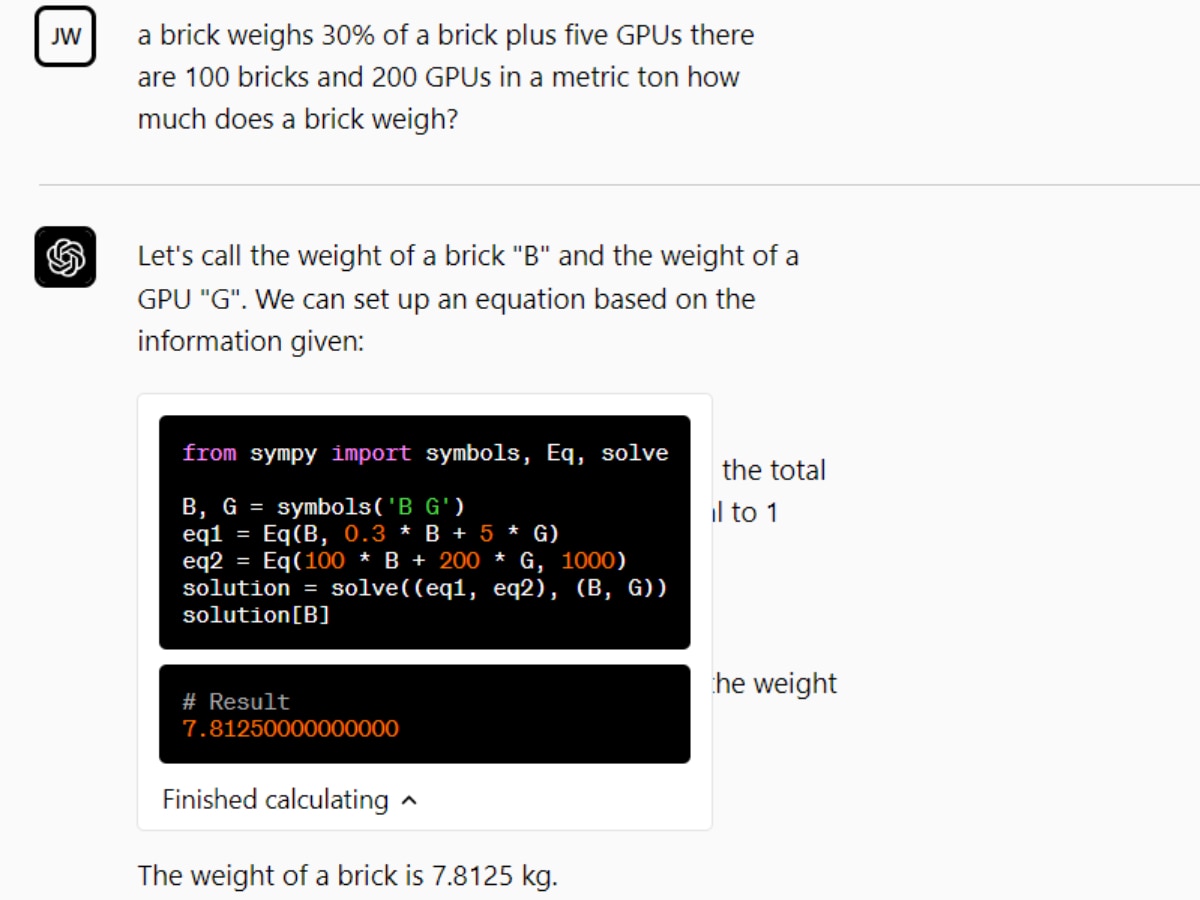
The ChatGPT code interpreter plugin has generated considerable excitement since its introduction, with ongoing discussions about its potential use cases. One notable application is ChatGPT's capacity to perform basic video editing tasks, such as creating slow zoom effect MP4 videos from GIFs.
Another handy feature of the plugin is its capability to generate visualised maps from location data. Users can request ChatGPT to create a GIF showcasing lighthouse locations with twinkling dots to highlight them. The plugin also facilitates file uploading and downloading, allowing for the automatic compression of large images and colour extraction from images to create a palette.png.
OpenAI's introduction of the plugin system and the ChatGPT code interpreter has unlocked new horizons for the chatbot's capabilities. Developers now have a powerful tool at their disposal, enabling them to leverage ChatGPT's potential in various domains. The future looks promising as the ChatGPT ecosystem continues to evolve and expand its functionalities.
Related Video
Apple creates a new record in iPhone sales after launch of iPhone 16 | ABP Paisa Live






































