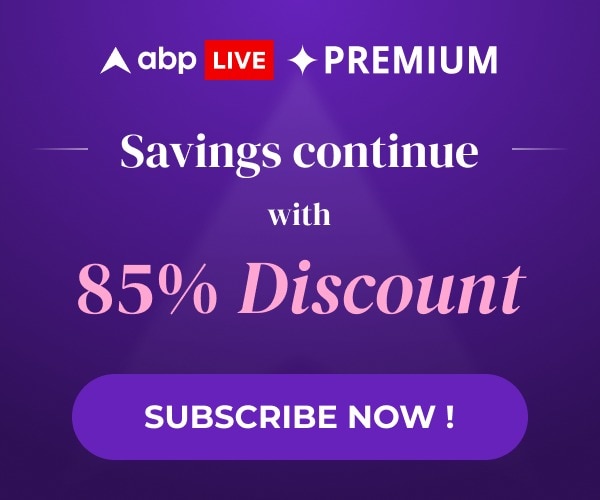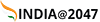Explorer
Advertisement
WhatsApp Business: Here is how to register and setup your business account
If you have separate business and personal phone numbers, you can have both WhatsApp Business and WhatsApp Messenger installed on the same phone, and register them with different numbers

The app will be able to save time with smart messaging tools like - quick replies that provide fast answers to frequently asked questions, greeting messages that introduce customers to your business, and away messages that let them know you're busy. (Image: play.google.com)
NEW DELHI: In order to help businesses communicate better with their customers, WhatsApp Inc. officially rolled out its application called "WhatsApp Business".
The application is said to be a free-to-download Android app for small businesses. You can even use WhatsApp Business with a landline number."WhatsApp Business" is yet to come on Apple App Store in India.
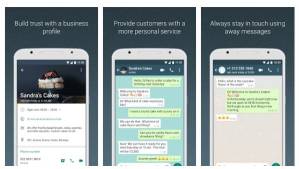 (Image: play.google.com)
Here are the steps to set up your business account -
Step 1: Once you download and install the application from the playstore, you will have to enter the contact number you wish to make your WhatsApp Business account. Here it is to be noted that users can convert their regular account to a Business account with the same number.
Step 2: After giving all the required permissions and registering the number, you will have to give a name to the Business account. Just like WhatsApp messenger, the account name can be changed later.
Step 3: The application will then take you to the chat window.
Step 4: You can then tap on the Settings option and fill rest of the details about the business. You can fill information such as location, business category, description, email address, website, business hours and more.
(Image: play.google.com)
Here are the steps to set up your business account -
Step 1: Once you download and install the application from the playstore, you will have to enter the contact number you wish to make your WhatsApp Business account. Here it is to be noted that users can convert their regular account to a Business account with the same number.
Step 2: After giving all the required permissions and registering the number, you will have to give a name to the Business account. Just like WhatsApp messenger, the account name can be changed later.
Step 3: The application will then take you to the chat window.
Step 4: You can then tap on the Settings option and fill rest of the details about the business. You can fill information such as location, business category, description, email address, website, business hours and more.
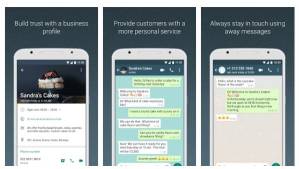 (Image: play.google.com)
Here are the steps to set up your business account -
Step 1: Once you download and install the application from the playstore, you will have to enter the contact number you wish to make your WhatsApp Business account. Here it is to be noted that users can convert their regular account to a Business account with the same number.
Step 2: After giving all the required permissions and registering the number, you will have to give a name to the Business account. Just like WhatsApp messenger, the account name can be changed later.
Step 3: The application will then take you to the chat window.
Step 4: You can then tap on the Settings option and fill rest of the details about the business. You can fill information such as location, business category, description, email address, website, business hours and more.
(Image: play.google.com)
Here are the steps to set up your business account -
Step 1: Once you download and install the application from the playstore, you will have to enter the contact number you wish to make your WhatsApp Business account. Here it is to be noted that users can convert their regular account to a Business account with the same number.
Step 2: After giving all the required permissions and registering the number, you will have to give a name to the Business account. Just like WhatsApp messenger, the account name can be changed later.
Step 3: The application will then take you to the chat window.
Step 4: You can then tap on the Settings option and fill rest of the details about the business. You can fill information such as location, business category, description, email address, website, business hours and more.
Follow Breaking News on ABP Live for more latest stories and trending topics. Watch breaking news and top headlines online on ABP News LIVE TV
View More
Advertisement
Trending News
Advertisement
Advertisement
Top Headlines
India
India
Cricket
Election 2024
Advertisement