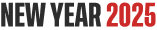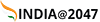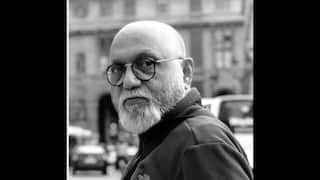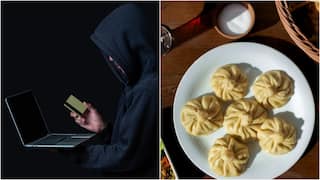Zupee Unveils Star-Studded 'Sadiyon Se India Ka Apna Game' Campaign Celebrating India's Favorite Game, Ludo: Here's How You Can Download & Play
Bollywood stars including Saif Ali Khan, Sunil Grover, Mouni Roy, Vijay Raaz, and Abhay Deol showcase Ludo's journey through time with Zupee's hilarious ad.

Zupee, India's leading skill-based Ludo platform, has launched a new campaign titled 'Sadiyon Se India Ka Apna Game,' celebrating the enduring popularity of Ludo across generations. The campaign, which features a gaggle of Bollywood stars including Saif Ali Khan, Sunil Grover, Mouni Roy, Vijay Raaz, and Abhay Deol, aims to showcase Ludo's journey through time with a hilarious ad.
The actors bring the game's history to life with engaging storytelling and humour, highlighting how Ludo has evolved from a traditional board game to its modern, skill-based version on Zupee.
Through a series of creative narratives, the tongue-in-cheek campaign illustrates Ludo's significance in various historical periods - from ancient times and royal courts to the black-and-white era and the vibrant retro period. It underscores how the game has adapted over centuries, culminating in its latest avatar on Zupee, where players can enjoy skill-based gameplay and win exciting rewards.
Check it out:
The 'Sadiyon Se India Ka Apna Game' campaign reflects Zupee's dedication to merging tradition with innovation in the realm of skill-based gaming. By bringing Ludo's rich history to the forefront, Zupee aims to reinforce its cultural relevance while promoting its modern platform.
This multifaceted campaign will be featured across various media channels including television, digital platforms, print media, radio, and outdoor advertisements. Additionally, a series of short films will accompany the campaign, further illustrating Ludo's timeless appeal and its contemporary transformation on Zupee.
How To Download Ludo Game On Zupee
Download Zupee via the official website. Head over to Zupee.com on your phone's browser. A big Download App button will be immediately visible on the homepage, simply click on it. Now, your browser might ask you to Download Anyway (since this is a third-party download so user verification is needed). All you need to do is click on it and the app will get downloaded & download from the website is completely safe.
(Disclaimer: ABP Network Pvt. Ltd. and/or ABP Live does not in any manner whatsoever endorse/subscribe to the contents of this article and/or views expressed herein. Reader discretion is advised.)